‘SimplyGo’ provides a range of e-payment options in-transit for commuters, bringing more ease and convenience for fare payments on trains and buses. Commuters can use their contactless bank cards (American Express, Mastercard, NETS and VISA) or American Express/Mastercard/Visa cards added to the mobile wallet* for transit fare payments. They no longer need to top up or carry a separate travel card. Commuters can also use their SimplyGo EZ-Link cards or SimplyGo Concession cards.
When using contactless bank cards, mobile wallets and SimplyGo EZ-Link cards for travel on public transport, regular adult fares will be charged.
With SimplyGo Concession cards, cardholders will continue to enjoy subsidised fares for travel on public transport.
*The mobile wallets include Apple Pay, Google Pay, Samsung Pay, Fitbit Pay, and Garmin Pay. American Express contactless cards are compatible with Apple Pay, Google Pay, and Samsung Pay.
American Express, Mastercard, NETS and Visa bank cards with the EMVCo Contactless Indicator, including foreign-issued cards*, and co-brand cards (contactless bank cards with EZ-Link or NETS FlashPay functionality) are accepted in public transit. There are bank cards under these card schemes that are not accepted, as listed in Question 3.
Contactless bank cards made of metal can be used but are less responsive. If you have trouble using your metal bank card, please switch to a plastic bank card.
*A SGD0.60 Foreign Bank Card Admin Fee per day will apply for foreign-issued Mastercard or Visa debit/credit cards
![]()
EMVCo Contactless Indicator
For more information on co-brand bank cards, please refer to Section C. Bank Card Usage – Co-brand bank cards.
Maestro/Cirrus branded debit cards and NETSPay are not accepted in public transit.
Please contact your Card Issuing Bank to check on the eligibility of your contactless bank cards for SimplyGo.
You do not need to sign up for a SimplyGo account to use your contactless bank card for transit. You can also use your contactless bank cards* or American Express, Mastercard and Visa cards added to the mobile wallet immediately* for fare payments.
To enjoy added convenience of accessing your travel history and transactions anytime, anywhere, please sign up for a SimplyGo account via the SimplyGo app and register the card(s) that you wish to use for transit payment.
* If you are using a co-brand bank card, please switch the payment mode of your card to contactless payment at the Assisted Service Kiosks or Top-Up Kiosks located at all MRT and LRT stations, and selected bus interchanges before starting your travel on public transport.
To ensure that travel fares are charged to the travel card you intend to use (e.g. American Express, Mastercard, Visa, NETS, EZ-Link, NETS FlashPay or Concession card), please take out that particular card from your bag or wallet so that you tap only one travel card (e.g. American Express, Mastercard, Visa, NETS, EZ-Link, NETS FlashPay or Concession card) when using the transit system. The fare reader will display “Bank Card SimplyGo”.
Also, please use the same mode of payment (i.e. do not tap in using a physical bank card and tap out using a mobile wallet with the same card added). This prevents the system from charging the entry and exit as two separate transactions. In the event you encountered missing entry and exit due to different payment modes used when boarding and alighting, you may submit a claim through the SimplyGo app. Please refer to Section F. Fares and Billing, Q7, for more information.
You are encouraged to download the SimplyGo app and add the contactless bank card to your account to receive push notifications on trip fares and view your travel transaction history.
If you lose your bank card, please call your Issuing Bank immediately to report loss and prevent misuse.
Under SimplyGo, contactless bank cards% or American Express/Mastercard/Visa cards added to the mobile wallet# can be used immediately* for fare payments. There is no functionality to deactivate your contactless bank card for transit. For any queries, you may contact your card Issuing Bank.
%Refer to Qns 2 and 3 in the “Introduction” section for cards accepted and not accepted in public transit for fare payments
#The mobile wallets include Apple Pay, Google Pay, Samsung Pay, Fitbit Pay, and Garmin Pay. American Express contactless cards are compatible with Apple Pay, Google Pay, and Samsung Pay.
*If you are using a co-brand bank card, please switch the payment mode of your card to contactless payment at the Assisted Service Kiosks or Top-Up Kiosks located at all MRT, LRT stations and selected bus interchanges in order to use it for fare payment.
Please do not use your contactless bank card for transit if you have insufficient credit or funds in your account. You may wish to call the Issuing Bank to check the adequacy of funds/credit in your bank/card account.
After you have ensured sufficient funds in your bank/card account, please tap your card at the fare reader. It would take at least 15 minutes for the transit system to check the status of your card with the Issuing Bank and unblock your card for use again.
Meanwhile, you may wish to use another contactless bank card or stored value travel card.
You will see the following messages (as shown in the pictures below) when multiple contactless cards (e.g. American Express, Mastercard, NETS, Visa, EZ-Link, NETS FlashPay or Concession cards) are detected at the fare gates or card readers, and you will not be able to enter/exit the station/bus. Please take out the card you intend to use from your wallet or bag so that you tap only one contactless card at the fare device to enter and exit, and always tap in and out with the same card.
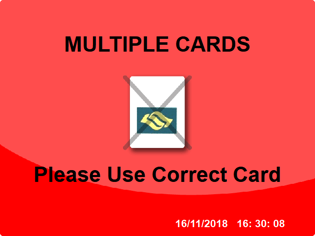
Fare gates at MRT stations
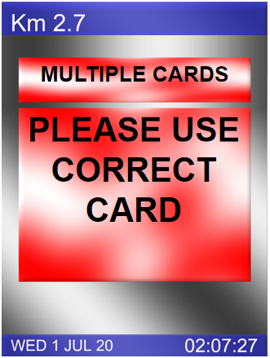
Card readers on buses
Currently, only American Express, Mastercard, NETS and Visa bank cards with the EMVCo Contactless Indicator are accepted in public transit.
Please refer to Question 3 under Introduction for the bank cards which are not accepted for public transit. You will not be able to use any of these contactless bank card for transit and will encounter the following messages on the fare devices (as shown in the pictures below):

Fare gates at MRT stations

Fare gates at MRT stations
You will encounter the following messages at the ticketing service kiosks if your card is not good for transit (as shown in the pictures below).
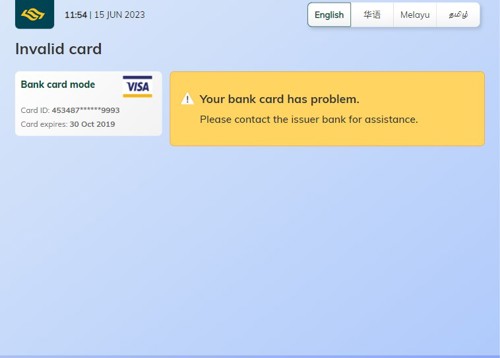
Co-brand bank cards – Not good for Transit
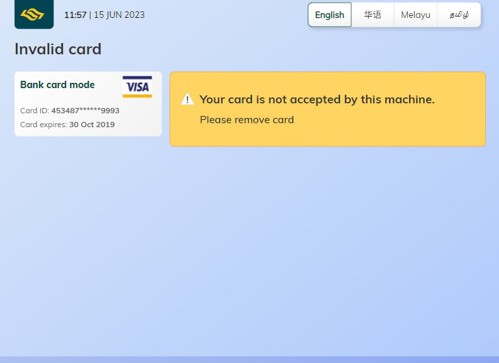
Contactless bank cards – Not good for Transit
Foreign-issued American Express, Mastercard or Visa contactless bank cards are accepted for payments on our public transport network. Please ensure that your contactless bank card is enabled for overseas usage before using it for transit. Cardholders may contact their Issuing Bank for more information should their contactless bank card be rejected in transit.
A Foreign Bank Card Admin Fee of $0.60 will be applicable per day of use for fare payment with Mastercard or Visa contactless bank cards. You may add your travel card to your SimplyGo account and view your travel history and its related fares, including any admin fee charged to your bank card via the SimplyGo app. Additionally, foreign cardholders may be subject to other fees imposed by their Issuing Banks. Please check with your Issuing Bank for more information.
You may wish to contact your Card Issuing Bank if you face difficulties making payment with your foreign-issued bank card.
Upfront top-ups are required for using co-brand bank cards for fare payment.
With the launch of SimplyGo with American Express, Mastercard, NETS and Visa contactless bank cards, such top-ups are no longer necessary, and commuters can use their contactless bank cards for fare payments directly, subject to the availability of credit/funds in their card/bank account. The transactions will be processed, accumulated and charged to their credit/debit card or deducted from their bank account, as with any other contactless bank card purchase.
To find out if your bank card is a co-brand bank card, look for the CEPAS logo on the back of the card. If the CEPAS logo exists, the card is a co-brand bank card and has EZ-Link/NETS FlashPay functionality.

To use SimplyGo with these cards, please switch the payment mode of your card to contactless payment at the Assisted Service Kiosks or Top-Up Kiosks located at all MRT, LRT stations and bus interchanges.
For co-brand bank cards, the EZ-Link or NETS FlashPay function will be the default payment mode for transit. You will need to visit the Assisted Service Kiosks or Top-Up Kiosks located at train stations or bus interchanges to switch to contactless payment mode.
Place your card on the reader and select "More"




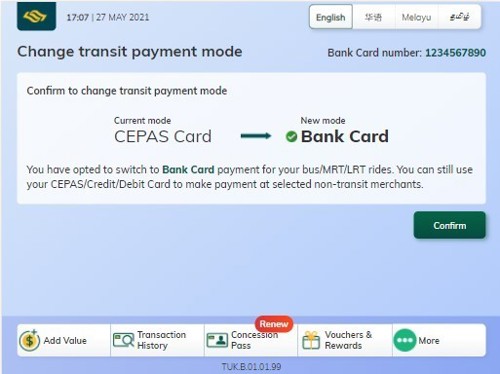

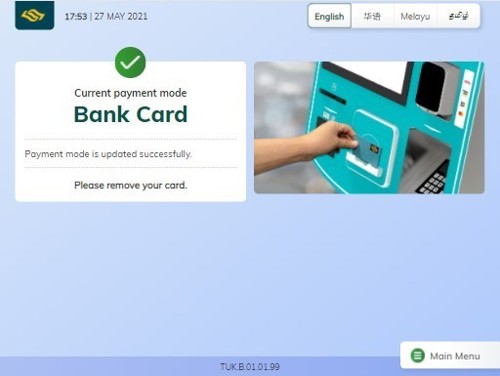
You will need to visit the Assisted Service Kiosks or Top-Up Kiosks located at train stations or bus interchanges to switch back to EZ-Link or NETS FlashPay payment mode.
Place your card on the reader and select "Transit Payment Mode"
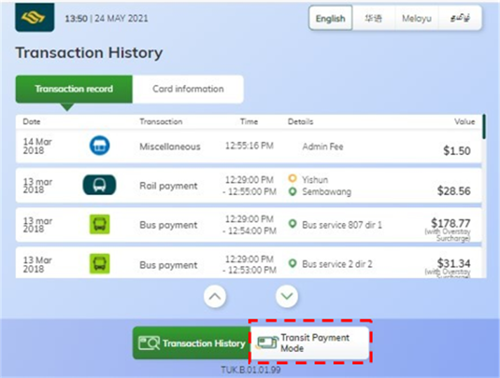

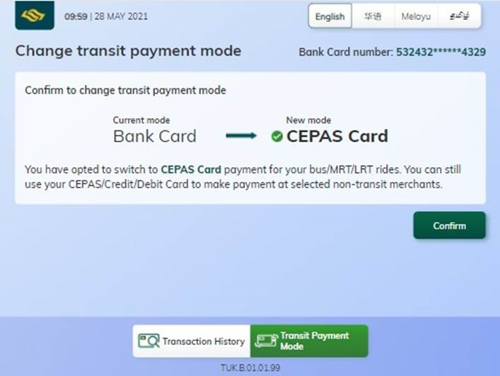


If you are unable to switch the payment mode, please contact your Issuing Bank for further assistance.
After switching the payment mode to contactless bank card payment mode for transit usage, the remaining stored value will remain in the EZ-Link or NETS FlashPay wallet and can be used for retail purchases. You can also get a refund of the remaining stored value at any SimplyGo Ticket Office.
Upon refund, you will not be able to use the EZ-Link or NETS FlashPay functionality. This includes switching the payment mode of your co-brand bank card back to EZ-Link or NETS FlashPay functionality or vice versa, topping up your EZ-Link or NETS FlashPay purse, or using the EZ-Link or NETS FlashPay for retail purchases.
You can still use your EZ-Link or NETS FlashPay functionality on your co-brand bank card for retail purchases, provided you have not obtained a refund of the remaining value in the EZ-Link or NETS FlashPay purse.
You can remove a card previously registered to your SimplyGo account via the “My Cards” page on the SimplyGo app. Once the selected card is removed, all transactions and travel histories of the card cannot be viewed from the app.
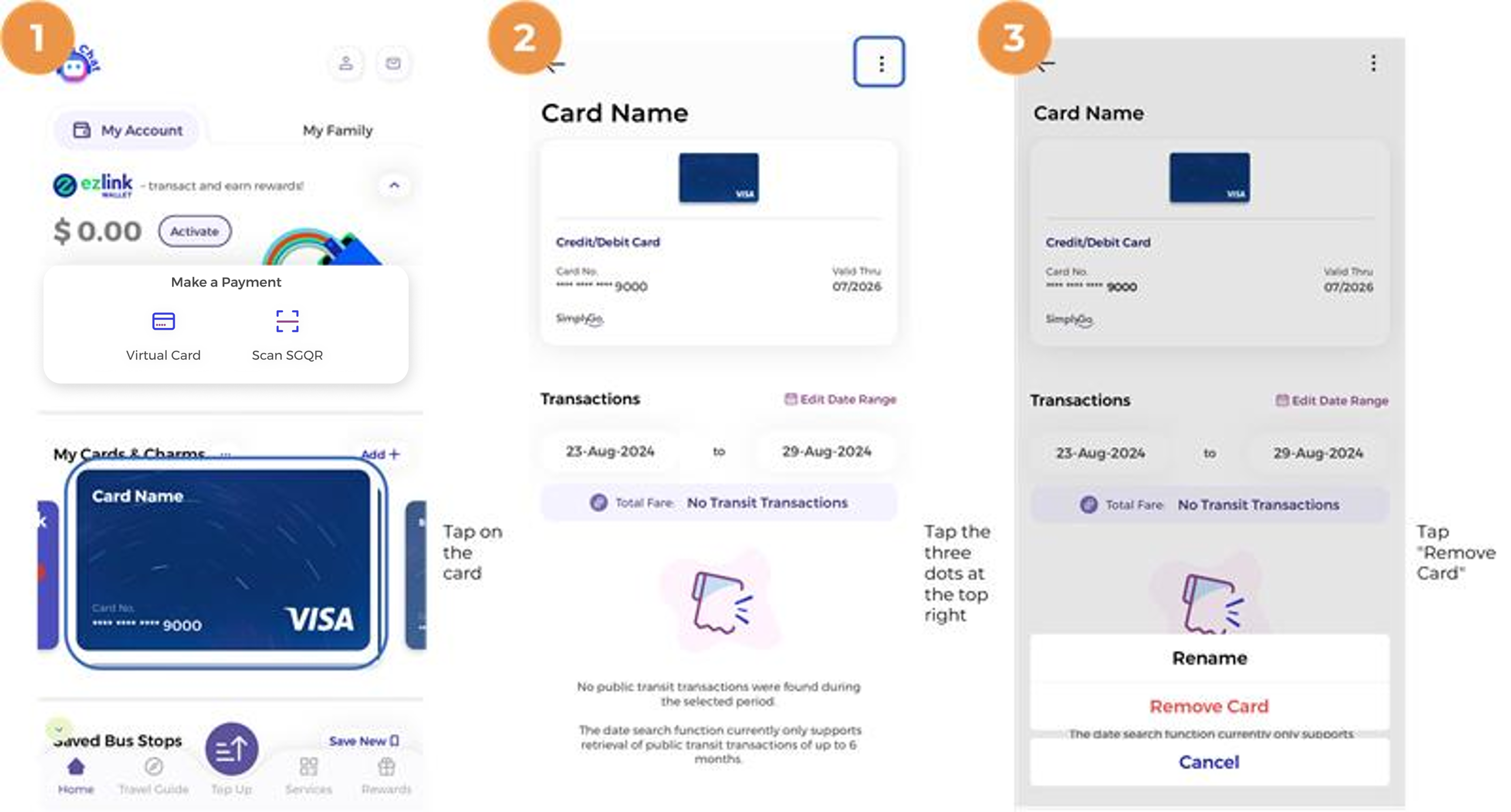
Do note that removing your card from your SimplyGo account does not automatically switch the default payment mode of your card to EZ-Link/NETS FlashPay function for transit. You will need to make the switch at the Assisted Service Kiosks or Top-Up Kiosks located at MRT, LRT stations and bus interchanges, provided you have not obtained a refund of any remaining value in the purse.
Using mobile payment for transit usage is the same as your contactless bank card. You can use the below mobile payment modes%:
Simply add your American Express, Mastercard or Visa bank card to any of the mobile payment modes listed above and start using it for transit. For American Express contactless cards, you may add the card to Apple Pay, Google Pay and Samsung Pay. To ensure smoother usage of mobile payments, please take note of the following:
-
Tap in and out using the same mobile payment mode and mobile device, with the same card
For example: A commuter who taps in with mobile wallet (linked to bank card A), must tap out using the same mobile wallet and mobile device (both linked to bank card A). Else, they will be treated as separate transactions and he may incur multiple charges.
Using a mix of card, mobile wallet or different mobile device when tapping in and out may result in multiple charges, even if the same payment card is added to the mobile wallet and/or device. - You will need to enable your mobile payment
Like any retail transaction, you will need to enable your mobile payment before usage. For faster entry and exit, it is recommended that you enable your mobile payment before approaching the fare gates or card reader on buses. - Your mobile payment mode may require data network in order for transactions to be completed
Please contact your mobile payment provider for more information. - Ensure that there is sufficient battery in your mobile device
Mobile payment is only possible if your mobile device is turned on. Hence, you should ensure there is sufficient battery during your journey for mobile payment usage. - Check if you are using EZ-Link Near Field Communication (NFC) SIM card in your mobile device
Please check if you are using an EZ-Link NFC SIM card in your mobile device. Using mobile payment with EZ-Link NFC SIM card may result in transit devices detecting more than one payment mode, and you may be denied entry or exit. You may also incur multiple charges. If you are not sure if you have an EZ-Link NFC SIM card, please check with your telecommunications service provider.
*Refer to Qns 2 and 3 in the “Introduction” section for cards accepted and not accepted in public transit for fare payments
Some mobile device models or mobile payment modes may not be accepted at our fare readers. If your mobile payment is not accepted, please contact your mobile payment provider for further assistance.
NETS contactless ATM cards are not supported by any mobile device for payments in transit currently.
Express fare payments on mobile wallets are proprietary rights of mobile payment providers, with technical and security aspects that must be considered before they are made available.
Currently, commuters with Google Pay and Samsung Pay on their smartphones can already tap in at our fare gates/readers without authentication or having to launch the payment application. Apple Express is currently not available for express fare payment in transit.
Some commuters may experience problems using Google Pay in transit. This is due to the expiry of the certificate on your Google Pay. Affected commuters can try removing and adding their bank card back on Google Pay to resolve the issue.
Alternatively, please use another contactless bank card or stored value card for public transit usage.
You will not be charged a fare if the gate at the train station does not open, or if the fare reader on the bus does not respond. Please pay for your fare using other forms of payment.
You may download the SimplyGo app to register for a SimplyGo account. You will be required to create a password to login to your account. Following which, you may log in to your account and add your card(s).
You may refer to the step-by-step user guide on SimplyGo app here.
A password self-reset feature is available in the login page SimplyGo app for you to reset your password.
Commuters using SimplyGo can register for a SimplyGo account and add different contactless bank cards* (i.e. American Express, Mastercard, NETS and Visa) and stored value cards (i.e. SimplyGo EZ-Link, SimplyGo Concession, EZ-Link Adult, EZ-Link Concession, NETS Prepaid and NETS FlashPay cards) via the SimplyGo app.
With a SimplyGo account, commuters can enjoy the convenience of viewing their travel expenditure and history on the go. Registered users will also receive push notifications for travel fares and claim approvals using the SimplyGo app on their smartphones. Other features include submitting travel claims, viewing of claim status, making payment for penalty fees, and providing concession-related services and transit information.
A total of 10 contactless bank cards and/or travel cards can be added to each SimplyGo account.
Alternatively, you can use the "My Family" feature to manage and monitor your dependants' cards by viewing the travel history and balance, as well as top up their SimplyGo travel card(s) while each member retains their own account and earn EZ-Link Reward points for eligible transactions.
Please note that each card can only be added to one SimplyGo account.
You may view your transaction history via the ticketing service kiosks.
You can pay for both train and public bus fares (basic, premium and express bus services) with your contactless bank card, except for private buses.
Please note that for premium bus services, your contactless bank card can be used to pay for fares only if they are operated by public transport operators (PTOs) and not private operators. All PTO-operated buses (basic, premium and express bus services) are installed with a standard card reader as shown below.

The fares charged using locally-issued contactless bank cards are the same as existing card fares. Please refer to www.ptc.gov.sg/fare-regulation/bus-rail/fare-structure for more information on fares. However, a![]() Foreign Bank Card Admin Fee of SGD$0.60 will be levied per day of use if you are using a foreign-issued contactless bank card for transit payment.
Foreign Bank Card Admin Fee of SGD$0.60 will be levied per day of use if you are using a foreign-issued contactless bank card for transit payment.
Please note that concessionary fares and concession passes are not applicable when using contactless bank cards.
The transactions will be processed, accumulated and charged to your contactless bank cards with the merchant descriptor name “BUS/MRT”.
For Mastercard contactless bank cards, fare charges will be accumulated for up to five days or after a total of $15 is spent on transit fares, whichever is earlier.
For American Express, Visa and NETS contactless bank cards, fare charges will be accumulated daily.
The accumulated amount will be posted to your respective banks after three days. Postings will be reflected in your credit, debit or prepaid card account based on the processing time of your Issuing Bank.
To view the breakdown of the aggregated fares, please login to your SimplyGo account on the SimplyGo app.
When using your contactless bank card for transit payment, the fare reader will display “Bank Card SimplyGo” when you tap to enter and exit. You will be able to view the details of each transaction in your SimplyGo account on the SimplyGo app. You can choose to turn on push notifications on your mobile devices to receive alerts on fare charges from the mobile app each time you tap out.
The transactions are not displayed instantaneously on the fare reader as they are carried out in the backend system.
To be notified of the fare charged for each trip and to view details of past transactions, please add your travel card to your SimplyGo account and enable push notifications on the SimplyGo app.
Commuters can also conduct checks at the Assisted Service Kiosks and Top-Up Kiosks.
Please take out the card you intend to use from your bag or wallet so that you tap only one contactless card (e.g. American Express, Mastercard, NETS, Visa, EZ-Link, NETS FlashPay or Concession card) when using the transit system. This is similar to retail purchases, where you would present one card for payment.
If several contactless cards are detected, more than one card may be charged.
Ensure that you always tap in and out using the same card and with the same mode of payment (i.e. tap in and out using physical card or mobile wallet). This prevents the system from considering the entry and exit as two separate transactions.
Please also refrain from placing your travel card behind your phone with mobile wallet activated, as this will prevent the card reader from detecting and charging the fare to the bank card added in the mobile wallet.
If there are any discrepancies in your travel transactions or billings, you may submit claims for the travel transactions of the cards that are linked to your SimplyGo account via the “Transit & Top-up Claims” page on the SimplyGo app.
Under the Distance Fares system, trips made within the same journey will be consolidated before the fare is finalised. Hence, your fare will be indicated as ‘Pending’ in your travel transaction history before it is finalised.
Please file your claims within 60 days from the date of fare transaction. Please note that you can only view up to the last 180 days of your transaction history.
Commuters who have not signed up for a SimplyGo account or linked their cards to their account can do so on the SimplyGo app.
If you noticed any fraudulent transactions on your lost bank card(s), please contact your Issuing Bank for assistance.
For Rail
A posting of Incomplete Rail Transaction will be reflected in your statement as “Missing Entry” / “Missing Exit”, if the point of entry or exit is not detected. A flat fare of $2.40 will be charged, regardless of the distance travelled.
A posting of Rail Overstay Charge will be reflected in your statement as “*”, if you exceed the time limit allowed for exiting a station. In this case, you will be charged an additional fee of $2, on top of the actual fares incurred.
For Buses
Similar to train, a posting of incomplete transaction will be reflected in your statement as “Missing Entry” / “Missing Exit”, if the point of entry or exit on your bus journey is not detected.
For missing entry, the ride will be charged from the first bus stop of bus route to the point of exit. For missing exit, the ride will be charged from the point of entry to the end of bus route.
For American Express and Mastercard cardholders, a pre-authorisation fee will be initiated after a posting of payment is made to the card used at the point of boarding. The pre-authorised amount is reflected in the card account bank statement as the earmarked amount on your card and will be released based on the respective Issuing Bank policies.
The Foreign Bank Card Admin Fee is charged to defray the additional cost for processing foreign bank cards. Alternatively, tourists can purchase stored-value travel cards (e.g. SimplyGo EZ-Link cards) at $10 ($5 card cost, $5 travel value) to travel on Singapore’s public transport system. These travel cards can be topped up using cash, credit or debit cards at ticketing service kiosks located in train stations, or by cash at convenience stores^.
Tourists can also buy tourist-specific products, such as the Singapore Tourist Pass, which do not require top-ups as they allow unlimited travel on public transport during the validity period.
Tourists may wish to select the preferred way of paying their public transport fares depending on cost and convenience, as provided by the options above.
^A Convenience Fee may be applied.
Please use an alternative contactless bank card (American Express, Mastercard, NETS or Visa) or stored value card (e.g. EZ-Link or NETS FlashPay card) for public transit usage.
You may wish to contact your Issuing Bank if you encounter difficulties using a specific bank card.
More information on SimplyGo is available here.
For enquiries on bank cards and related promotions, please contact the Issuing Banks.
For other enquiries, please call the SimplyGo Hotline at 1800-2255 663 (8am to 6pm daily, closed on public holidays). Alternatively, you may make use of our Chatbot, AskAddy on the website or SimplyGo app.