EZ-Link Motoring Service (EMS) is a backend payment service provided by SimplyGo for motorists to make motoring-related payments.
With EMS, you can charge your Electronic Road Pricing (ERP) and car park fees directly to your Mastercard or Visa credit/debit card. You can also conveniently track your transactions via the SimplyGo app. You will never have to worry about having a card with insufficient value in your in-vehicle unit (IU) or On-Board unit (OBU) when passing through ERP and car park gantries. The sign-up process is simple, and there is no service charge or convenience fees.
For the list of car parks that accept EMS, please click here.
Motorists who own a Singapore registered vehicle fitted with either a 1st or 2nd Generation In-Vehicle Unit or On-Board Unit can apply for EMS. To register for EMS, vehicle owners will need to provide the following:
1. NRIC/FIN number
2. Vehicle number
3. Mastercard or Visa credit/debit card number
Please refer to the step-by-step guide to register for an EMS account via the SimplyGo app. Upon successful application, you will receive an email within four working days confirming the effective start date of EMS for your vehicle.
Meanwhile, please continue to use your stored-value card for Electronic Road Pricing and car park charges prior to the effective start date.
Yes, please find the list of car parks currently accepting EMS here. We are progressively expanding EMS to more car parks in Singapore.
If you are registered for EMS, the car park fees will be charged through the service, even if you have a card in the In-Vehicle Unit or On-Board Unit. If you have a complimentary ticket, you can present it at the car park exit gantry, and your EMS transaction will be reversed.
1. Have your complimentary parking ticket ready before exiting the car park.
2. After the barrier is lifted, simply insert or scan your complimentary ticket at the car park machine/gantry.
3. Any parking charges previously deducted through EMS will be automatically reversed.
Please ensure that your CashCard/CEPAS card registered for season parking is inserted in the in-vehicle unit (IU) or on-board unit (OBU) before exiting to avoid a deduction via the EZ-Link Motoring Service (EMS).
If your stored-value card is in the IU when passing through a gantry, ERP charges will be deducted from the card. If there is no card in the IU, or if there is insufficient card value, the full ERP fee will be charged to your EMS account.
Each vehicle can only be registered to one backend payment service at a time. If you wish to register for EMS, please deregister your vehicle from any existing backend payment service first.
Yes, please sign up for the EZ-Link Motoring Corporate Service or Auto Top-up (Corporate) with Citibank or DBS corporate cards via e-mail at register@simplygo.com.sg.
You can link any Mastercard or VISA credit/debit cards to EMS. We regret that other payment schemes such as JCB or AMEX, prepaid cards such as YouTrip, Revolut, and Nium are currently not accepted.
There is no subscription fee or service fee for EMS. You only pay for the Electronic Road Pricing or car park charges that you incur.
There is no limit to the number of ERP or car park fees you can charge to your EMS account.
To avoid any disruption when using EMS, please ensure that the credit/debit card linked to your EMS account has sufficient credit limit/balance.
You can register up to three vehicles per each bank card linked to your EMS account.
Yes, you can do so, but you will be liable for all charges incurred until you remove the vehicle number from your EMS account.
Once subscribed, EMS will be your default mode of payment for motoring-related charges and will take precedence over other forms of payments at car parks. This means that if EMS is accepted at a car park, the parking fee will be charged through the service—even if there is a stored-value card in your vehicle's In-Vehicle Unit or On-Board Unit.
The stored-value card in your vehicle's In-Vehicle Unit (IU) or On-Board Unit (OBU) will be the default mode of payment for ERP fees and takes precedence over EMS at ERP gantries. If your stored-value card has insufficient funds or is not present in the IU/OBU, the ERP fee will be charged through EMS.
Upon successful EMS application, it is normal for the IU to beep when passing through the ERP gantry if the stored-value card is not inserted. Please rest assured that the ERP fees will be charged to your bank card linked to EMS.
1. Have your complimentary parking ticket ready before exiting the car park.
2. After the barrier is lifted, simply insert or scan your complimentary ticket at the car park machine/gantry.
3. Any parking charges previously deducted through EMS will be automatically reversed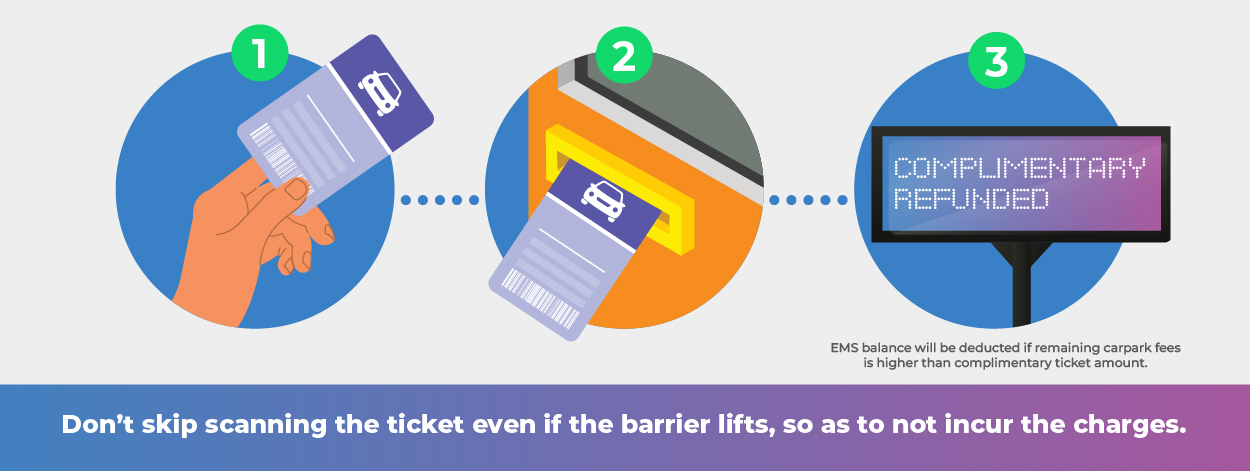
If your car park fee was charged to EMS despite having scanned/inserted the complimentary car park coupon upon exiting the car park, please contact the carpark owner or submit the incident details via our eFeedback form for further assistance.
Please ensure that your CashCard/CEPAS card registered for season parking is inserted in the in-vehicle unit (IU) or on-board unit (OBU) before exiting to avoid a deduction via the EZ-Link Motoring Service (EMS).
Please refer to the step-by-step guide to terminate your EMS account via the SimplyGo app. The termination will take up to four working days to complete.
Please remember to insert a stored-value card with sufficient balance into your IU/OBU upon submitting your termination request.
If you wish to reapply for EMS, you may do so after four working days upon the successful termination of your account.
Your EMS account will be terminated immediately if your credit/debit card (registered to the account) is terminated. You will be notified by SMS and email once the service is terminated.
If you wish to re-apply for EMS, you may do so after four working days upon the successful termination of your account.
Your EZ-Link Motoring Service account will be terminated automatically four working days after SimplyGo receives the termination notification from LTA. You will receive a push notification confirming the termination.
Alternatively, you may also terminate the service via the SimplyGo app prior to selling your vehicle. Please refer to the step-by-step guide.
Your EMS account will be terminated automatically within four working days of any change in vehicle ownership. This is to safeguard your personal data stored in the account. Alternatively, you may terminate the service via the SimplyGo app before selling your vehicle. If you have retained your vehicle registration number for transfer to a new vehicle, please reapply for EMS after the transfer.
If you have changed your IU to an OBU, please terminate EMS and reapply after four working days.
You will no longer be able to view the vehicle information or EZ-Link Motoring Service transactions made for the vehicle via the SimplyGo app. This action cannot be reversed.
We will notify you via email once the termination has been completed.
Once you have submitted your EMS termination request, please ensure that a valid stored-value card with sufficient value is inserted in your In-vehicle Unit or On-Board Unit to continue paying for ERP and car park fees.
You can change the payment method for EMS to another credit/debit card by tapping ‘Change Payment Method’ on the ‘Vehicle Details’ page in the SimplyGo app.
Please change the payment method for EMS to your replacement credit/debit card by tapping ‘Change Payment Method’ on the ‘Vehicle Details’ page in the SimplyGo app.
Your EMS account will be automatically terminated, and you will receive an SMS and an email notification regarding the termination. Please ensure that a stored-value card with sufficient value is inserted in your In-vehicle Unit or On-Board Unit to continue paying for Electronic Road Pricing and car park fees.
You may reapply for EMS four working days after receiving the termination SMS and email.
Upon submitting an EMS termination request, please allow up to four working days for the termination to take effect before reapplying for a new account.
Please change the payment method to another credit/debit card by tapping ‘Change Payment Method’ on the ‘Vehicle Details’ page in the SimplyGo app.
You can update the expiry date of the credit/debit card linked to your EMS account via the SimplyGo App. Please tap ‘Change Payment Method’, select ‘Details’, followed by ‘Update Expiry Date’.
Your EMS charges will be reflected in your card statement as a charge from “SimplyGo”.
You may also view the details of your EMS transactions via the SimplyGo app.
Your EMS charges will appear on your monthly credit or debit card statement, according to your bank’s billing cycle.
You can do so via the SimplyGo app. Tap the “Motoring Service” tab, then select the vehicle number registered to your EZ-Link Motoring Service account to view the detailed charges. Charges will be reflected in your account the next day.
You can view your EMS transaction history for up to six months on the SimplyGo app.
The transaction(s) will still be processed successfully.
If your IU/OBU is faulty, you should receive a notification letter from LTA for an IU/OBU inspection.
Please submit your enquiry via our eFeedback form. For support issues, please include your vehicle number, name and mobile number.
For any bank card related enquiries, please contact your issuing bank.
Please check with your bank card issuing bank.