SimplyGo Value Checkers are card readers that allow commuters to check on their estimated card balance or last chargeable fare by tapping their SimplyGo-compatible cards, i.e. contactless bank cards (Mastercard, NETS and VISA), SimplyGo EZ-Link Adult and SimplyGo Concession cards.
No registration is needed to use the value checker.
Commuters can already check their fare and card balance at existing Ticketing Service Kiosks. The new SimplyGo Value Checkers are added at busy MRT stations and bus interchanges, to offer an additional channel for checking card balances, without having to queue at Ticketing Service Kiosks.
The SimplyGo Value Checkers are located at:-
| S/No | MRT Stations |
| 1 | Admiralty |
| 2 | Aljunied |
| 3 | Ang Mo Kio |
| 4 | Beauty World |
| 5 | Bedok |
| 6 | Bishan (NSL) |
| 7 | Boon Keng |
| 8 | Boon Lay |
| 9 | Braddell |
| 10 | Bukit Batok |
| 11 | Bukit Gombak |
| 12 | Bukit Panjang (DTL) |
| 13 | Canberra |
| 14 | Chinese Garden |
| 15 | Choa Chu Kang |
| 16 | Clementi |
| 17 | Eunos |
| 18 | Hougang |
| 19 | Joo Koon |
| 20 | Jurong East |
| 21 | Kaki Bukit |
| 22 | Kallang |
| 23 | Kembangan |
| 24 | Khatib |
| 25 | Kranji |
| 26 | Lakeside |
| 27 | Marsiling |
| 28 | Newton (NSL) |
| 29 | Pasir Ris |
| 30 | Potong Pasir |
| 31 | Punggol |
| 32 | Redhill |
| 33 | Sembawang |
| 34 | Sengkang |
| 35 | Serangoon (CCL) |
| 36 | Simei |
| 37 | Tampines East |
| 38 | Tampines (EWL) |
| 39 | Tampines West |
| 40 | Tanah Merah |
| 41 | Toa Payoh |
| 42 | Woodlands (NSL) |
| 43 | Yishun |
| S/No | Bus Interchanges |
| 1 | Ang Mo Kio Bus Interchange |
| 2 | Bedok Bus Interchange |
| 3 | Boon Lay Bus Interchange |
| 4 | Bukit Panjang Interchange |
| 5 | Clementi Bus Interchange |
| 6 | Tampines Bus Interchange |
| 7 | Toa Payoh Bus Interchange |
| 8 | Woodlands Regional Bus Interchange |
| 9 | Yishun Bus Interchange |
Select your preferred language at top right-hand corner. Take out your SimplyGo card from your bag or wallet so that you tap only one contactless card on the SimplyGo Value Checker.
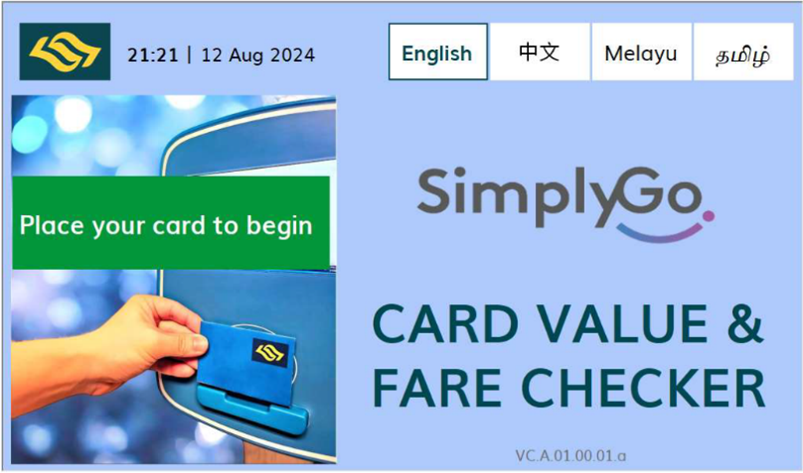
Card balance and trip fare are estimated because trips made within the same journey will be consolidated before the fare is finalised.
You may not be able to see the last trip which you made if you had just tapped out at the fare gate. Some time is needed for the backend system to process information, and so there may be a delay before you see the most recent trip fare after tapping out. However, you should be able to see the last trip made within 10 minutes of completing the trip most of the time.
The SimplyGo Value Checker is built to provide convenience and quick way for commuters who would like to know their latest trip. Thus, it will only display the last trip taken within the last 14 days.
For more detailed information on fare transaction history, you can use the Ticketing Service Kiosks or SimplyGo app.
Since non-SimplyGo cards such as EZ-Link and NETS FlashPay cards already show card balances and fare charges at point of exit, the SimplyGo Value Checker will only work for SimplyGo cards.
(a) “Estimated Low Value” or “Estimated Amount Due”
Please top up your SimplyGo EZ-Link card to continue your journey. For top-ups done using the Assisted Service Kiosks and Top-up Kiosks, you will be able to use your SimplyGo EZ-Link card immediately after successful top-up. For successful top-ups done using other channels (e.g. SimplyGo app), please place your card on a card reader at any Top-Up Kiosk or Assisted Service Kiosk or proceed to a Passenger Service Centre to allow for immediate entry. Otherwise, you may have to wait up to 10 minutes before your card can be used.
(b) “Missing Entry” or “Missing Exit”
For Rail
If the point of entry or exit is not detected, a flat fare of $2.40 will charged, regardless of the distance travelled.
For Buses
For missing entry on a bus journey, the ride will be charged from the first bus stop of bus route to the point of exit.
For missing exit, the ride will be charged from the point of entry to the end of bus route.
If there are any discrepancies in your travel transactions or billings, you may submit claims for the travel transactions of the cards that are linked to your SimplyGo account via the “My Claims” page on the SimplyGo app.
Claims must be filed within 60 days from the date of fare transaction. Please note that you can only view up to the last 180 days of your transaction history on SimplyGo app.
Commuters who have not signed up for a SimplyGo account or linked their cards to their account can do so on the SimplyGo app.
(c) “Card is Blocked”
For a blocked SimplyGo EZ-Link cards due to insufficient card balance (i.e. “Low Value” or “Amount Due”, please top up your card to unblock. Refer to (a) above.
For a blocked contactless bank card (Mastercard, NETS or Visa), please contact your Issuing Bank.
Alternatively, please use another contactless bank card (Mastercard, NETS or Visa) or stored value card (e.g. EZ-Link or NETS FlashPay card) for public transit usage.
(d) “Card is expired”
The expired card cannot be used for fare payment. Please use an alternative contactless bank card (Mastercard, NETS or Visa) or stored value card (e.g. EZ-Link or NETS FlashPay card) for public transit usage.
It is safe to tap your bank card on the SimplyGo Value Checker as it does not store bank card information. The card ID will be partially masked as “123456******7890” and the card expiry date will be displayed when the card is presented.
LTA is exploring possible solutions and more details will be shared once they are available.