You can purchase EZ-Link cards (non-SimplyGo) at SimplyGo Ticket Offices and SimplyGo Ticketing Service Centres located at MRT stations, bus interchanges and Integrated Transport Hubs, at Passenger Service Centres within most MRT Stations and at 7-Eleven stores, including those located at Shell petrol kiosks.
An EZ-Link card (non-SimplyGo) which is sold at SimplyGo Ticket Offices, SimplyGo Ticketing Service Centres, Passenger Service Centres and 7-Eleven, cost $10 each, out of which $5 is stored-value for use. The remaining $5 is the cost of the EZ-Link card (non-SimplyGo) and is non-refundable.
After downloading the SimplyGo app, register for a SimplyGo account. Thereafter, add your EZ-Link card to the SimplyGo app.
As part of our enhanced card adding process, please follow the instructions in the above-stated link to:
- Pair your card via NFC*
- Verify your identity via Singpass MyInfo
* If you do not have an NFC-enabled phone, please contact our hotline at 1800-2255 663 (8am to 6pm daily, closed on public holidays) for assistance on adding your card to the SimplyGo app. Please complete Singpass MyInfo identity verification via the app before calling.
This is part of our enhanced security measure to better protect users’ SimplyGo EZ-Link cards and charms. It ensures that only individuals in physical possession of the card/charm can add it to their account.
This verification step ensures that you can confirm and claim ownership of your EZ-Link card, which is otherwise anonymous. Once your identity is verified and the card is linked to your account, no one else will be able to add the same card to their account—even if they find or pick up your card.
Please visit https://www.Singpass.gov.sg to register for a Singpass account.
Yes, the existing SimplyGo EZ-Link cards and charms in your SimplyGo account are safe. The enhanced card adding process is intended to provide you with greater protection when you wish to add more cards to your account.
- All public buses, MRT and LRT trains
- SMRT and TransCab taxis
- ERP and carpark payments (with 2GIU)
- Food & Beverage outlets
- Shopping & Retail outlets
- Leisure & Entertainment outlets
- Government Services
- Community Clubs
- Transport services: taxis and private buses
- Self Services like Vending Machines, photo copying and photo printing services.
For a complete list of acceptance points, please click here.
The EZ-Link card is a contactless card, so you simply need to tap the card to make your payment.
You can top up your EZ-Link cards via the SimplyGo app and at any of the following locations:
- Ticketing service kiosks
- SimplyGo Ticket Offices
- SimplyGo Ticketing Service Centres
- 7-Eleven convenience stores*
- ATMs: DBS/POSB and OCBC ATMs
- AXS Stations
- Selected car parks that accept EZ-Link card payments.
*Top-ups for SimplyGo EZ-Link cards (Account-based cards) are currently not available at convenience stores.
Each EZ-Link card has a lifespan of five years from the date of encoding.
You can store up to S$500.00 in your EZ-Link card
For EZ-Link cards on auto top-up, please submit your enquiry via our eFeedback form.
If you have lost your PAssion EZ-Link card, please call PA Contact Centre at 6225 5322. Operational hours from 8am-6pm, Mondays to Sundays, excluding public holidays.
An EZ-Link charm is a special EZ-Link in the form of a trinket. It makes use of contactless technology designed by EZ-Link to make using EZ-Link smarter and trendier.
An EZ-Link wearable takes on other forms that can be worn around watchbands or wristbands.
Functioning in exactly the same way as an EZ-Link card, EZ-Link charms/wearables can be used on buses, trains, taxis, and even on retail and vending outlets which accept EZ-Link for payment.
No, the Auto Top-up facility will not be terminated. The service will automatically be continued when you convert your charm/wearable at the ticketing service kiosk.
Place the charm flat on the reader as shown on the image below, ensure that the charm is placed in the center of the reader.
Note: If the reader is unable to detect the charm, simply move the charm around the reader’s area.

Do not move the charm once it has been detected by the reader to avoid any disruption to the transaction.
For Top-ups at Ticketing service kiosks
Ensure that the transaction is successfully completed as reflected on the machine’s display before removing the charm from reader.
Note: Avoid placing any item near the charm or between the reader and the charm that may interfere with the transaction.
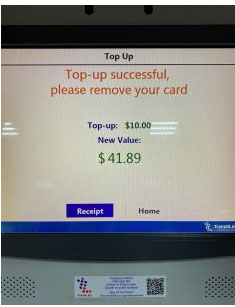
For payment – gantry / on-board buses (i.e. Bus / Trains)
- Observe the display and sound from the devices (fare gates or bus entry/exit processors) for clear indication that the transaction is successfully completed before entering or exiting the area.
Note: Avoid placing any item near the charm or between the reader and the charm that may interfere with the transaction.
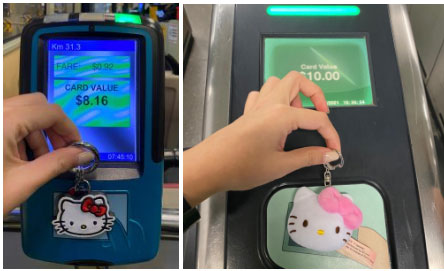
For faregates on the Thomson East-Coast Line (TEL), please tap as shown on the image below (at the bottom edge of the screen, and not the middle).
Note: If the reader is unable to detect the charm, simply move the charm around (left/right, up/down) the reader’s area.

EZ-Link charms and wearables function just like any EZ-Link card and can be accepted at all EZ-Link acceptance points; it can be used for public transport, shopping and dining.
Simply tap your EZ-Link charm/wearable like you would with a normal EZ-Link card to make your payment.
You can top up your EZ-Link charms/wearables at all EZ-Link card top up channels and on the SimplyGo app. For full listing, learn more here.
EZ-Link charms/wearables are available at EZ-Link Official Store on Shopee and Lazada, EZ-Link Vending Machines and participating channel partners.
*Designs and stocks are subjected to availability.
EZ-Link charms/wearables that are launched from 1st April 2024 onwards, have a validity period of five years.
Download the SimplyGo app and pair your card, charm and wearable to keep track of the expiry date.
Currently all EZ-Link charms/wearables are only available in Adult Anonymous option.
All EZ-Link charms/wearables are sold without warranty.
All items sold are final. No exchange or refund is allowed.
EZ-Link charms/wearables are sold without warranty. However, if your charm/wearable is found to be defective within six months from the date of purchase, please submit your case via our eFeedback form.
Please note:
- Customers are advised to retain their proof of purchase
- Items must be in its exact packaging and condition for returns/exchange
- Terms and conditions are applicable
The EZ-Link e-voucher (Vending) allows customers to enjoy discounts on EZ-Link products and can only be used at EZ-Link vending machines.
No, all sales of EZ-Link e-voucher (Vending) are non-refundable.
EZ-Link e-voucher (Vending) is valid for a single transaction only. Additionally, the EZ-Link vending machine can dispense only one product per transaction. Once e-voucher is used, any remaining balance cannot be refunded or used in the future.
No, an EZ-Link e-voucher (Vending) can only be redeemed for a single transaction. Additionally, the EZ-Link vending machine dispenses only one product per transaction. Once the e-voucher is used, any remaining balance cannot be refunded or used in the future.
No, validity of EZ-Link e-voucher (Vending) cannot be extended. The validity date of the e-voucher is not inclusive of the expiry date and redemption must be made before the expiry date, or else forfeited.
Upon successful purchase, you will receive an email containing a valid promo code and the expiration date of the EZ-Link e-voucher (Vending).
You can purchase the EZ-Link e-voucher (Vending) on our Lazada store.
You can redeem your EZ-Link e-voucher at all vending machines, but it is only valid for selected products.
Please submit your case to us via our eFeedback form and we will endeavour to get back to you soonest.
The Auto Top-up (ATU) scheme brings ease and convenience to commuters by automatically adding value to their EZ-Link cards/charms/wearables when the remaining card value is insufficient for fare payments in transit (MRT/Buses) or at selected non-transit merchants. The pre-selected ATU amount will be deducted from the registered bank account or from the registered credit card.
You can apply for Auto Top-up with a Mastercard or Visa credit card through the SimplyGo app. The SimplyGo app can be downloaded from Google Play Store or App Store.
For EZ-Link cardholders who wish to apply for Auto Top-up with bank accounts, you are encouraged to convert your card to SimplyGo EZ-Link to enable applications through the SimplyGo app.
Mastercard or Visa credit card are accepted. You can apply for Auto Top-up on the SimplyGo app.
You can link up to three EZ-Link cards to each credit card or bank account.
A maximum of six source of funds (not inclusive of bank accounts) can be added to your SimplyGo app account.
Kindly ensure that the given bank card has not been previously added to a SimplyGo account. Each source of fund may only be added to a single SimplyGo account, if you wish to use the given bank card in your account, kindly deregister the card and register it again.
For further assistance, please contact the SimplyGo Hotline at 1800-2255 663 (Operational hours are from Mon-Sun, 8am to 6pm, excluding public holidays).
There are no convenience fees for Auto Top-up. However, please note that customers who are still on the old GIRO scheme on EZ-Link cards are subject to a $2 administrative fee for each unsuccessful deduction from your bank account.
The Auto Top-up (ATU) amounts available for selection are $20, $30, $40 and $50.
This pre-authorisation charge is to ensure that your credit card is valid. This charge will be released within seven days.
Yes, there will be a pre-authorisation amount when card balance on EZ-Link falls below $20. This charge will be released after seven days.
No, each EZ-Link card can only be activated for one Auto Top-up facility.
You can link up to a maximum of three Concession cards and/or EZ-Link cards (combined total of three cards) on a single credit card or bank account for new Auto Top-up applications.
Please link them to another credit card or bank account to apply Auto Top-up with the SimplyGo app.
You should obtain immediate approval for Auto Top-up applications.
Yes, activation is required on an EZ-Link card if you are applying for Auto Top-up on the SimplyGo app.
For successful application of Auto Top-up with the SimplyGo app, this is done at the last step of application by tapping your card against the NFC reader. You will be prompted by the app to tap your EZ-Link card against the NFC antenna of your phone. Upon successful syncing, your Auto Top-up would be activated.
For customers who are not using an NFC-enabled phone, you will need to bring your card and the code as displayed on the SimplyGo app to any Top-Up Kiosk to complete the activation process.
Please tap on the Auto Top-up button in the SimplyGo app to check your application and activation status.
The application page is protected by a Secure Socket Layer (SSL) certificate. It is a standard secure protocol used by other banks and financial institutions.
Should your application be rejected, you will see an error message on the screen.
If you require further assistance, please submit an eFeedback form or alternatively, you may contact the SimplyGo Hotline at 1800-2255 663 (Operational hours are from Mon-Sun, 8am to 6pm, excluding public holidays).
If you are using an EZ-Link card, to change the Auto Top-up amount that you have previously applied for, please terminate Auto Top-up and re-apply. This process also applies for card with Auto Top-up that is pending activation.
If there is a change in your credit card number due to a card upgrade or replacement, you will need to terminate the Auto Top-up (ATU) service for your EZ-Link card before re-applying for it with your new credit card information.
If there is a change of your credit card expiry date, you can simply update on the SimplyGo app.
Termination can be done at any SimplyGo Ticket Office with your NRIC/Passport and your EZ-Link card(s). Please allow at least seven working days for your account to be updated before re-applying.
Please note that if you have performed any one of the following transactions within the past four days, you will not be able to terminate the Auto Top-up facility:
- Activation of Auto Top-up
- Auto Top-up
- Settlement of outstanding amount
Please wait for another seven days for your account to be updated, before terminating the facility.
Should you wish to refund your EZ-Link card(s), kindly do so at any SimplyGo Ticket Offices. Please bring along your NRIC/Passport and your EZ-Link. A deferred refund will be processed, and the remaining value will be returned to your credit card/bank account.
For termination of non-activated Auto Top-up on an EZ-Link card, please call contact the SimplyGo Hotline at 1800-2255 663 (Operational hours are from Mon-Sun, 8am to 6pm, excluding public holidays) for further assistance.
No, there are no fees for switching payment mode.
Once the Auto Top-up facility has been activated on an EZ-Link card, Auto Top-up will occur when the remaining value of the EZ-Link is insufficient to pay for your next transaction at any train gantry or bus reader. Auto Top-up will also occur at retail touchpoints which accept EZ-Link as a payment option except for certain merchants. For CBT card, you can also use it in the in-vehicle unit (IU) for Electronic Road Pricing (ERP). For full list of EZ-Link acceptance merchants, please click here.
Example: If you have activated Auto Top-up on your EZ-Link card for $30.00, and there is a remaining stored value of $2.50 on your EZ-Link card and the journey cost $2.70:
- When you tap your EZ-Link card at a train gantry, the Auto Top-up will occur, because of the minimum remaining value of $3.00 required for going through the train gantry. Hence when you exit, the new value of your card will be shown as $29.80.
- When you tap your EZ-Link card on a bus reader (e.g. Express Bus service), the Auto Top-up will occur when you exit as it has calculated that the fee for the total journey is more than the balance value on the card, hence the new value shown at the EXIT bus reader will be $29.80.
Once a day.
Auto top-up transaction occur on the card when the remaining card value fall below $0.
Please check if its due to the Auto Top-up frequency limit per day. Alternatively, your Auto Top-up service could have been terminated due to an outstanding amount incurred or a failure to deduct from your source of funds.
To continue the Auto Top-up service, please visit any Top-Up Kiosk or SimplyGo Ticket Office to settle the outstanding amount. To continue the Auto Top-up service, you are advised to settle any outstanding amount as soon as possible.
Please note that for customers who are still on the old GIRO scheme on EZ-Link cards, EZ-Link reserves the right to utilise the deposit to offset any outstanding amount and terminate the Auto Top-up by GIRO service if we are unable to secure settlement for the outstanding amount owed to us. In this case, the deposit will not be refunded to you.
You can view your transactions on the SimplyGo app.
Yes, there is a monthly e-statement provided if you have registered your email address with SimplyGo. However, for debit/credit card statements provided by associated bank/card account Auto top-up transactions will show as ‘SimplyGo’.
The delayed charging is due to the different settlement procedures with different merchants, which can take up to 60 days. You may send in an enquiry via our eFeedback form to confirm your transactions.
Should you wish to refund your EZ-Link card, kindly do so at any SimplyGo Ticket Offices. Please bring along your NRIC/Passport and your EZ-Link card(s). A deferred refund will be processed and the remaining value, subject to the terms and conditions of refund for ATU enabled EZ-Link cards, will be returned to your credit card/bank account.
You can simply use the SimplyGo app to block your lost EZ-Link card or contact the SimplyGo Hotline at 1800-2255 663 (Operational hours are from Mon-Sun, 8am to 6pm, excluding public holidays).
Do pair your EZ-Link card to the SimplyGo app now as card blocking only applies to registered EZ-Link card. Should you call after office hours, please leave a voicemail to lodge your lost report.
The remaining monies left on your EZ-Link card, subject to the terms and conditions of refund of cards on the Auto Top-up facility, will be refunded back to your credit card or bank account. It will take 10 working days from the date of the loss report to process the refund. Once the EZ-Link card is reported lost, you will not be able to cancel the loss report and/or reuse the card even if the card is found, for security reasons.
No, the Auto Top-up facility will not be terminated. The service will automatically be continued when you upgrade to SimplyGo EZ-Link card or charm at the Top-Up Kiosk.
Your Auto Top-up function will automatically be upgraded to the new and improved version. You should be able to see a green tick on the auto-top up button on the SimplyGo app.
Do note of the following as well:
- SimplyGo EZ-Link can no longer be used for ERP and carpark charges. If you are using your Auto Top-up card for motoring payments, please do not upgrade your card.
- The card balance and trip fares will no longer be displayed on the bus and train readers. However, you will be able to receive instant push notification on your trip fare via SimplyGo app.
- The process is not reversible.
If you require further assistance, please submit your enquiry on the eFeedback form.
If you require further assistance, please submit an eFeedback form and we will get back to you as soon as possible.
Yes, you can top up your stored value travel card at ticketing service kiosks with your foreign-issued Mastercard, VISA or JCB bank card. A convenience fee will apply. Please refer to the FAQs “Top-ups via Foreign-Issued Credit/Debit Cards” for more information. Alternatively, you may use cash to top up at the ticketing service kiosks.
Card Blocking is a free value-added service for blocking and recovering remaining value in your card* that has been misplaced. Using the SimplyGo app, you can now instantly submit your request for your card to be blocked if you have misplaced it. The remaining value within the card upon blocking will be returned to you.
*Eligible cards include EZ-Link, SimplyGo EZ-Link and SimplyGo Concession cards.
For your cards to be eligible for this feature, you will need to add your cards to your SimplyGo account via the SimplyGo app.
No, this is a free service.
To block your card, log in to your account via the SimplyGo app, select the card that you would like to block and tap the “Block” button. If you have not performed Singpass MyInfo identity verification before, you will be asked to do so. This is to ensure that the rightful card owner is the one requesting the card block.
Alternatively, you can contact the SimplyGo Hotline at 1800-2255 663 (8am – 6pm daily, expect Public Holidays).
For EZ-Link cards (non SimplyGo):
Your EZ-Link will be blocked within 48 hours upon submitting your request via the SimplyGo app. You will be liable for transit usages done within 48 hours of card blocking. We are unable to guarantee that any or all remaining value will be recovered successfully.
Once your EZ-Link has been successfully blocked, the remaining value in your EZ-Link will be refunded to you within six working days for SimplyGo EZ-Link/Concession cards and up to 10 working days for EZ-Link cards.
For EZ-Link cards (non-SimplyGo), you can nominate another EZ-Link card (non-SimplyGo) or SimplyGo EZ-Link card registered in your SimplyGo account, or a bank account to receive the refund.
For Concession cards (non-SimplyGo) and EZ-Link Motoring cards, you can nominate another EZ-Link card (non-SimplyGo) registered in your SimplyGo account to receive the refund.
All Adult EZ-Link cards that are expiring/expired before 31 December 2025 can purchase a subsidized EZ-Link card at only $3.
There are several ways you can check the expiry date of your EZ-Link cards:
- Via the SimplyGo app
- Download the SimplyGo app on Google Play or App Store
- Pair your EZ-Link card to the SimplyGo app
- Expiry date will reflect on your registered card
- At Top Up Kiosk or SimplyGo kiosk
- Place your EZ-Link card on the card reader and select ‘Card Details’ option for Top Up Kiosk or ‘Check Card’ option for SimplyGo kiosk.
Only CEPAS-compliant Adult Anonymous EZ-Link cards qualify for the campaign. If you have a faulty EZ-Link card, please approach any SimplyGo Office for assistance.
The types of EZ-Link cards which are not eligible include:
- Bank co-brand credit or debit cards (E.g. EZ-Link Imagine American Express® Prepaid Card, FEVO Prepaid MasterCard®)
- Corporate cards
- Refunded EZ-Link cards
- Single trip ticket cards
- Sony EZ-Link cards
In addition, holders of concession cards and NETS FlashPay cards are also not eligible for the campaign.
Customers with Adult Anonymous EZ-Link cards that are tied to the Auto Top-up facility are encouraged to purchase and apply for auto top-up again for their new card. Note that auto top-up will not be terminated for your old card. You may use it till its expiry date.
The issuance of new cards for expiring PAssion EZ-Link cards and bank co-brand credit or debit cards (with EZ-Link function) will be managed by the respective banks and issuing organizations.
Customers with EZ-Link cards on auto top-up are eligible to purchase the subsidised EZ-Link card at $3. Please note that auto top-up will not be disabled on your old card and you can continue to use it till expiry. You are highly encouraged to apply for auto top-up for your new card to continue uninterrupted service.
The expiry of your Concession card is tied to the validity period of your concessionary travel. As such, Concession cards are not eligible for this campaign.
NETS FlashPay cards are not issued by SimplyGo Pte. Ltd.