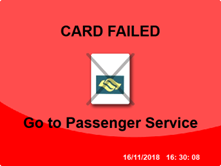‘SimplyGo’ provides a range of e-payment options in-transit for commuters, bringing more ease and convenience for fare payments on trains and buses. Commuters can use their contactless bank cards (American Express, Mastercard, NETS and VISA) or American Express/Mastercard/Visa cards added to the mobile wallet for fare payments, eliminating the need for top-ups or carry a separate travel card. They can also use their SimplyGo EZ-Link cards or SimplyGo Concession cards.
When using contactless bank cards, mobile wallets and SimplyGo EZ-Link cards for travel on public transport, regular adult fares will be charged.
With SimplyGo Concession cards, cardholders will continue to enjoy subsidised fares for travel on public transport.
The SimplyGo Concession card refers to a Concession card that is compatible with the Land Transport Authority’s Account-based Ticketing system.
-
KEY BENEFITS WITH SIMPLYGO CONCESSION CARD
SimplyGo Concession cards can be registered and paired with the SimplyGo app (available on Android and iOS devices) for cardholders to enjoy greater convenience and benefits:
Available on SimplyGo app
- Skip the queue and top up on the go
Perform card top-ups while on the go for yourself or family members (up to a maximum top-up value of $400 per SimplyGo account within the last 30 days). - View travel spending and card balance
Better manage your budget and keep track of your travel expenditure by monitoring the fares deducted through in-app notifications at the end of each trip. You can also view your transaction history and card balance on the app. - Low-balance alerts
Get reminded when a top-up is required with in-app notifications when card balance is low. - View SimplyGo Concession card details
Check the Concession card type, concession status and expiry dates of your Concession card and Monthly Concession Pass. - Purchase of Monthly Concession Pass
Purchase a Monthly Concession Pass for your SimplyGo Concession card conveniently. - View and redeem eVoucher
View and redeem public transport electronic voucher (eVoucher) directly to your SimplyGo Concession card. - Apply for new/replacement Concession card
Use the SimplyGo app to apply for a new/replacement Concession card. - File claim and check claim status
Submit claims for travel transactions and check claim status. - 'My Family' app feature
View the card details including travel transaction history and card balance of other SimplyGo account holders (e.g. your family members). - Instant card blocking
Block your lost card instantly and file for a refund of your remaining balance. If you have purchased a Monthly Concession Pass, the pro-rated balance will also be refunded within 10 working days. - View Non-Transit Area transactions
View transactions made at merchants with your card.
- Auto Top-up service
With no convenience fees, you can conveniently sign up for Auto Top-up through the SimplyGo app to enjoy automatic card top-ups when there is insufficient value.
- Skip the queue and top up on the go
-
KEY CHANGES WITH SIMPLYGO CONCESSION CARD
SimplyGo Concession cards are accepted on all public buses and MRT/LRT fare gates. With SimplyGo Concession cards, fares charged and remaining card balance will not be displayed at the Bus card readers and MRT/LRT fare gates. The following message will be displayed:
Bus card readers MRT/LRT fare gates 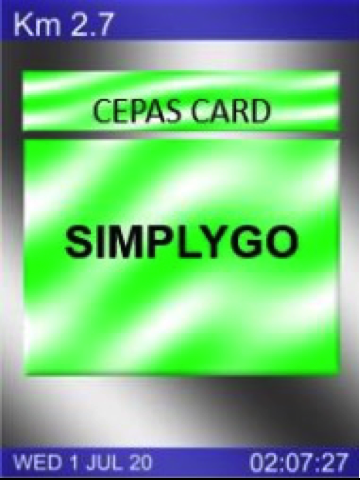
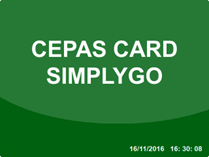
Commuters may check their fare transaction and card balance through the following channels instead:
- SimplyGo app or
- Ticketing Service Kiosks, including the Top-Up Kiosks, Assisted Service Kiosks, and SimplyGo Kiosks.
Note: Transactions for existing EZ-Link cards may take up to two days to be reflected on the SimplyGo app.Commuters will have to maintain a minimum card balance on their SimplyGo Concession card to ensure acceptance of cards at the Bus card readers and MRT/LRT fare gates. Please refer to the below table on the minimum card balance required:
Concession Card Type
Minimum Card Balance Required
Primary / Secondary / Junior College (JC) / Polytechnic / ITE Student $1.00 Persons with Disabilities $2.00 Senior Citizens $2.00 Undergraduate $3.00 Full-time National Servicemen (NSF) $3.00 Workfare Transport Concession Card $3.00 Adult Monthly Travel Card $3.00 Please note that SimplyGo Concession cards cannot be used to pay for motoring-related charges, including ERP and carpark charges.
SimplyGo Concession cards are only accepted at selected merchants as listed here. The list is being expanded progressively as new merchants come onboard.
All Concession cardholders are now able to convert their existing Concession cards to SimplyGo Concession cards.
Steps to convert your existing Concession card to a SimplyGo Concession card:
Simply bring along your existing Concession card to any Ticketing Service Kiosks (located at MRT stations and bus interchanges) to perform the conversion to SimplyGo Concession.
Important: Please note the following before converting your Concession card to SimplyGo Concession at the Ticketing Service Kiosks.
- Please ensure that the card balance on your Concession card is at least $3 before initiating the conversion to SimplyGo.
- This conversion process to SimplyGo Concession cannot be reversed.
- This conversion process simply migrates the information on your card to a backend account. There will be no change to the remaining balance of the card. Any active Monthly Concession Pass or Auto Top-up subscription will still be in place when the card is converted to a SimplyGo Concession card. Any loyalty points (e.g. yuu Points) on the card will also remain in the card after the process.
- If you convert your card in between trips (e.g. in the middle of a journey), the next trip after the conversion will be considered a new journey. You will thus not be able to enjoy distance-based fare for that trip. Please complete your journey before converting your Concession card to avoid paying higher fares.
- A SimplyGo Concession card cannot be used to pay for motoring-related charges, including ERP and carpark charges.
- SimplyGo Concession cards are accepted for retail usage at selected merchants. More merchants are being added progressively. Please refer here for the updated list to date.
- You are encouraged to download and use the SimplyGo app to view and monitor your fare transactions and card balance conveniently. With SimplyGo Concession cards, fare charged and remaining card balance will not be displayed at Bus card readers and MRT/LRT fare gates.
|
Step 1: Place card on reader |
Step 2: Select More |
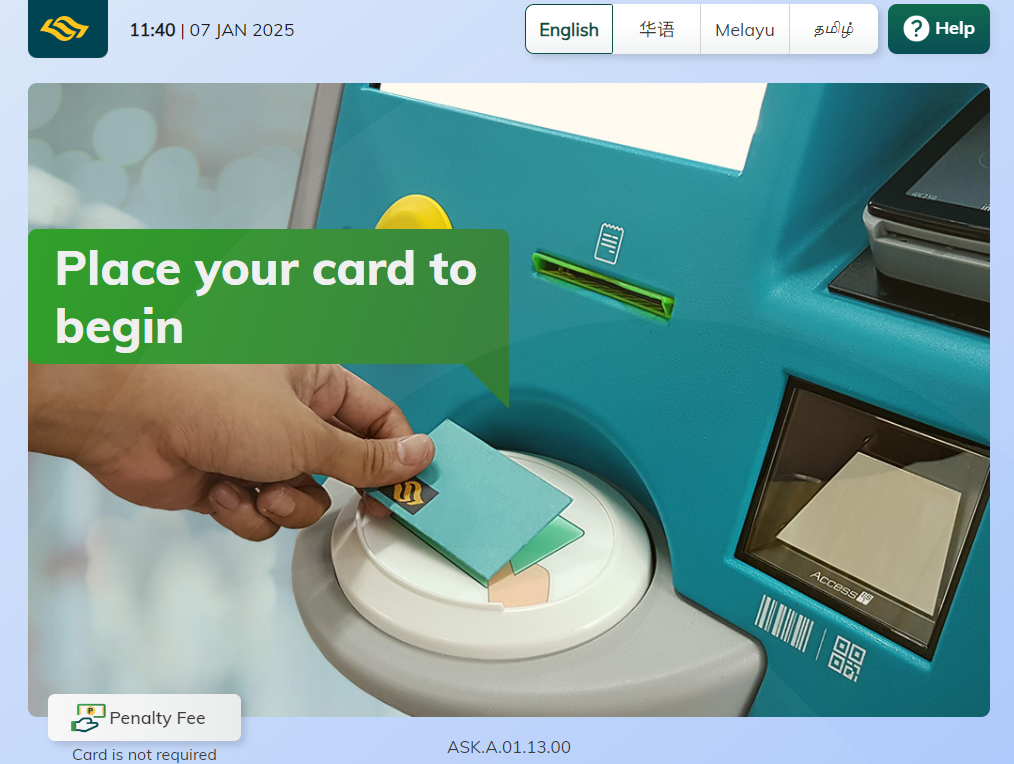 |
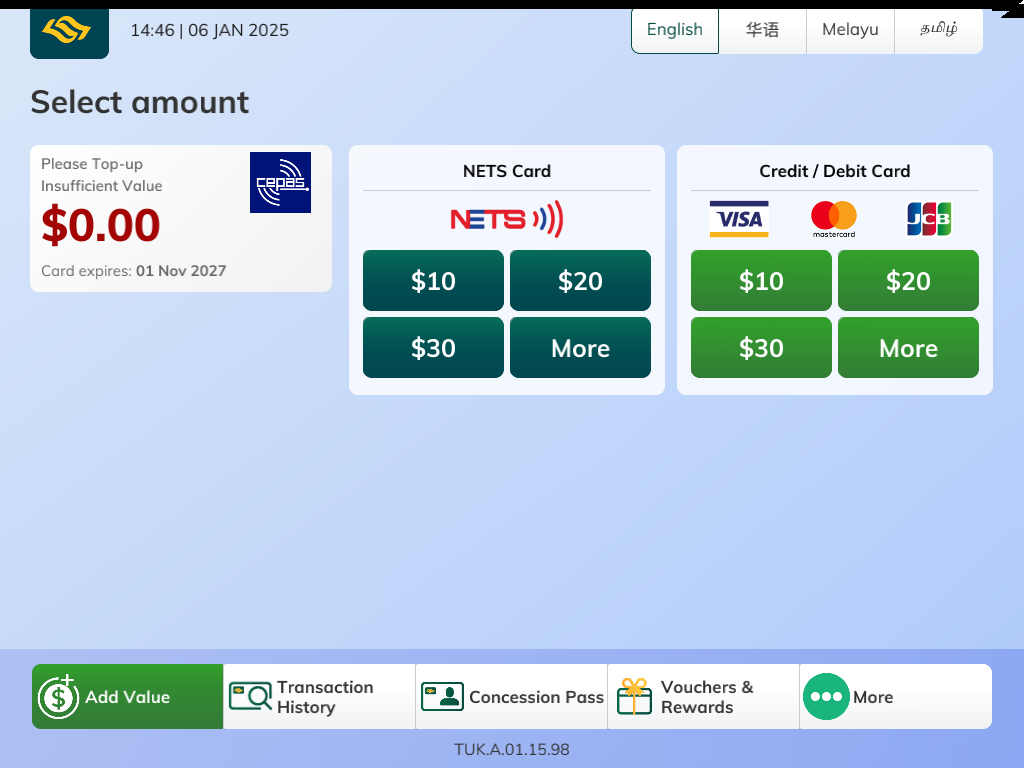 |
|
Step 3: Select Upgrade to SimplyGo |
Step 4: Select Upgrade |
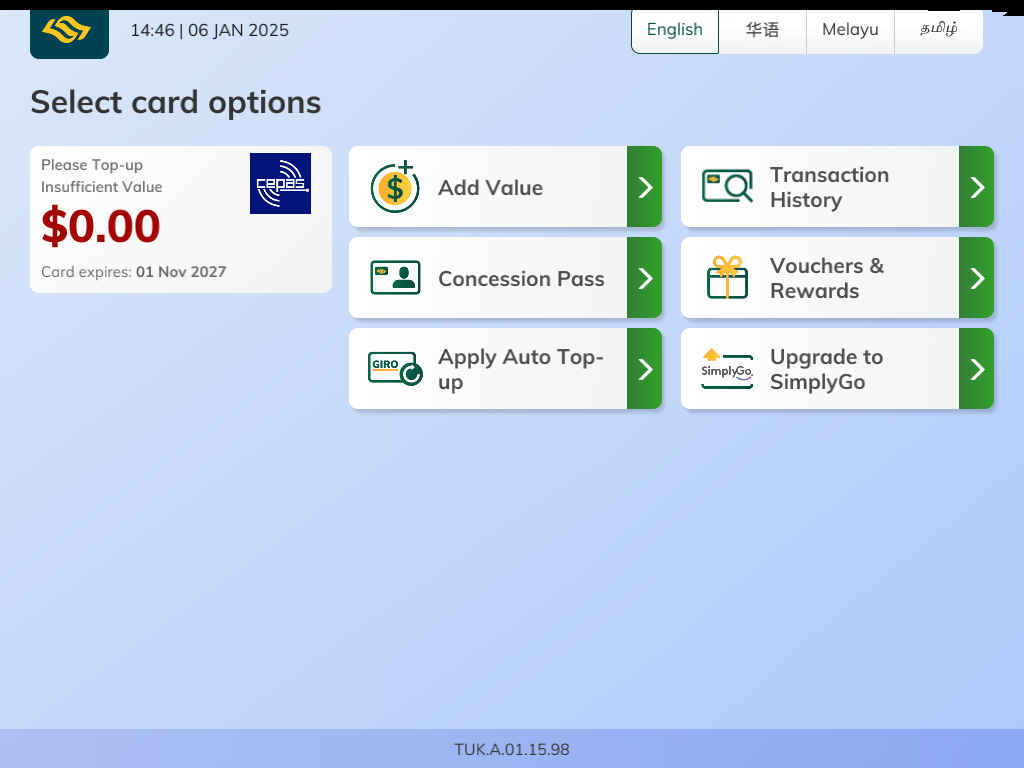 |
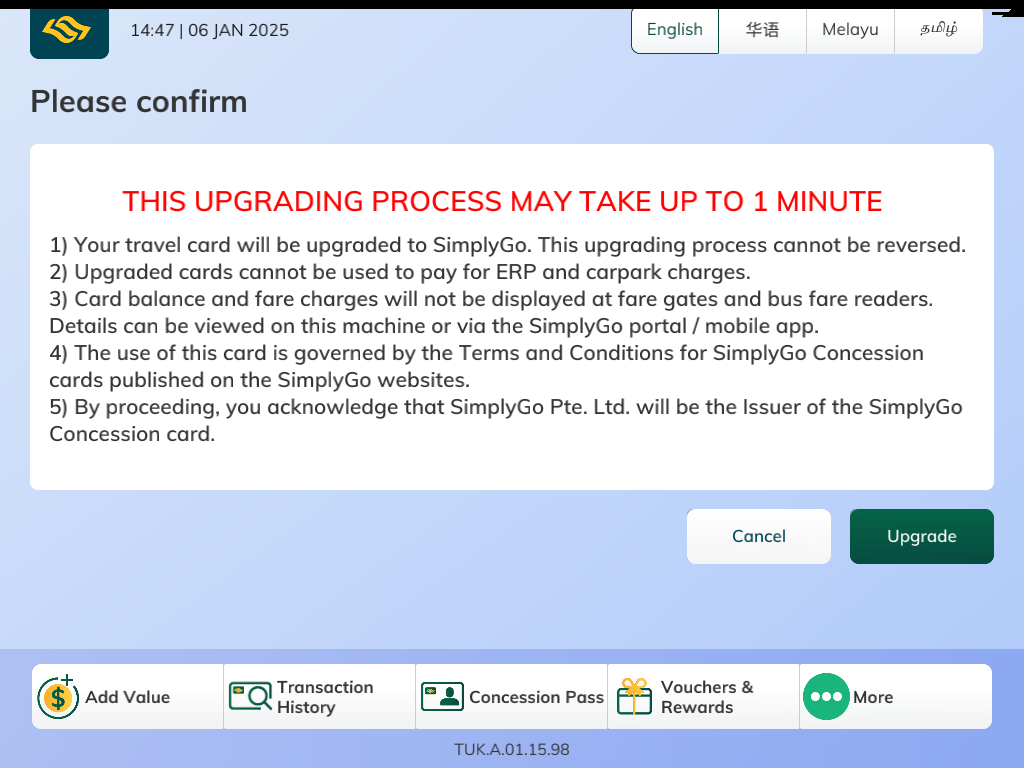 |
| Step 5: Upgrade successfully completed; Please remove card and collect your receipt. |
|
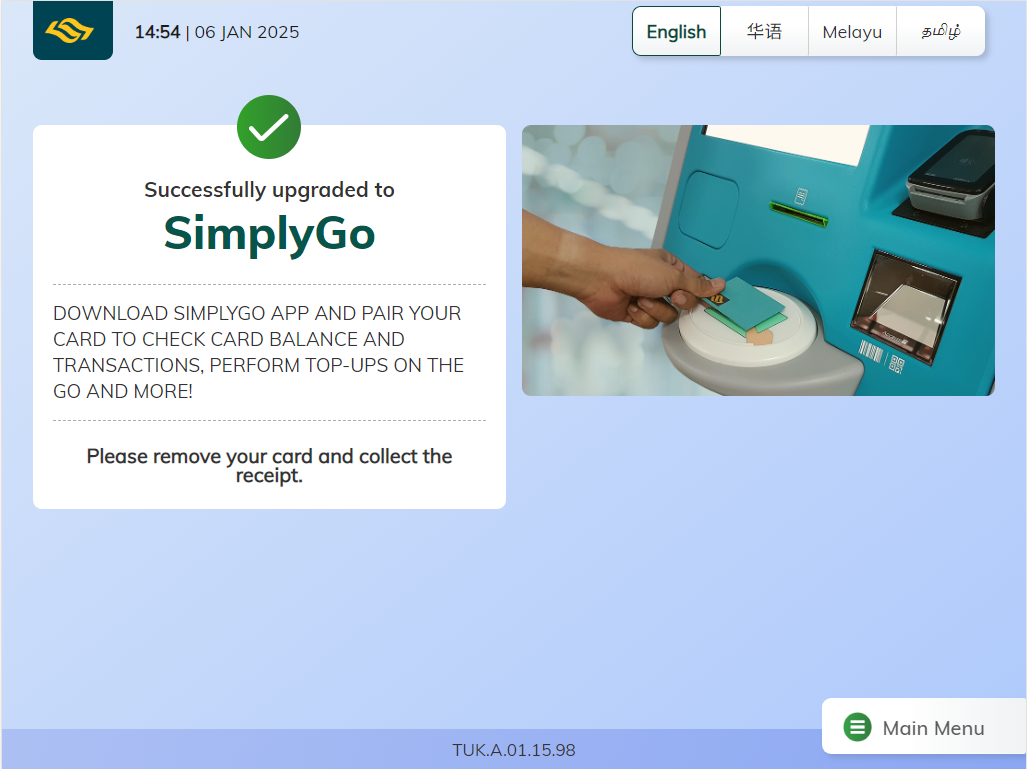 |
If you are unable to convert your concession card at the Ticketing Service Kiosks, please approach the staff at any SimplyGo Ticket Office/Passenger Service Centre for assistance.
Alternatively, should you require further assistance, you may drop your enquiry via the eFeedback form.
Please ensure that the card balance on your SimplyGo Concession card is above the Minimum Travel Value (MTV) to avoid the possibility of your card being blocked after the conversion process. Please note that this also applies to Concession cards on Auto Top-Up (ATU). Please refer to the table below for the MTV of the respective type of Concession cards.
| Concession Card Type | Minimum Travel Value (MTV) Amount |
|---|---|
| Primary / Secondary / Junior College (JC) / Polytechnic / ITE Student | $1.00 |
| Persons with Disabilities | $2.00 |
| Senior Citizen | $2.00 |
| Undergraduate | $3.00 |
| Full-time National Servicemen (NSF) | $3.00 |
| Workfare Transport Concession Card | $3.00 |
| Adult Monthly Travel Card | $3.00 |
To unblock and continue using your SimplyGo Concession card, please top up your card to a value above the MTV amount. Please refer to the table above for easy reference. If your Concession card is on ATU, the ATU service will resume thereafter.
For top-ups done using the ticketing service kiosks, you will be able to use your SimplyGo Concession card immediately after successful top-up. For top-ups done using other channels (e.g. SimplyGo app), please tap your card at the NFC antenna of your phone via the 'Scan Card for Details' function on the SimplyGo app or place your card on a card reader at any Top-Up Kiosk or Assisted Service Kiosk to enable immediate entry.
You may download the SimplyGo app via the QR code below.

After downloading the SimplyGo app, register for a SimplyGo account. Thereafter, add your SimplyGo Concession card to the SimplyGo app.
Yes, new Concession card applicants can choose to receive a SimplyGo Concession card.
If you have been using a non-SimplyGo Concession card which needs to be replaced, either due to loss, faultiness, or expiry, you will be issued the same card type. You may choose to convert the replacement card to a SimplyGo Concession Card at the ticketing service kiosks, including Top-Up Kiosks, Assisted Service Kiosks, and SimplyGo Kiosks.
If your Concession card was already converted to SimplyGo, you will be issued a new SimplyGo Concession card. Please note that card replacement fee may apply.
Applying for a Replacement Concession card using SimplyGo app
Please note that the process of conversion to SimplyGo Concession (available at ticketing service kiosks) cannot be reversed. If you wish to opt out from the SimplyGo scheme, you may apply for a CBT Concession card replacement. Please note that card replacement fee will be applicable.
For replacement of corrupted cards: SimplyGo Concession cardholders may choose between a SimplyGo or CBT Concession card when replacing their existing Concession card at the SimplyGo Ticketing Service Centres.
For replacement of lost cards: SimplyGo Concession cardholders can choose between a SimplyGo or CBT Concession card when applying at any application channel. Please note that card replacement fee will be applicable.
You may check if your card is a SimplyGo Concession card using the following channels. If you have a SimplyGo Concession card, you will see the words “SimplyGo” or “Upgraded”.
| SimplyGo app | EZ-Link app | |
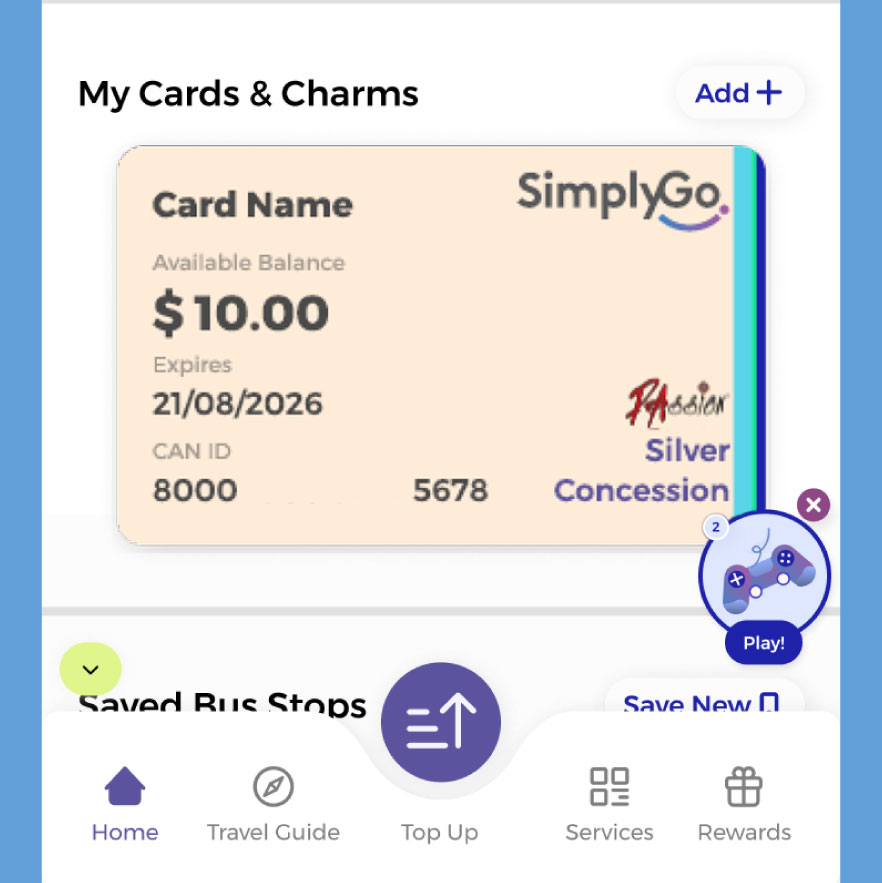 |
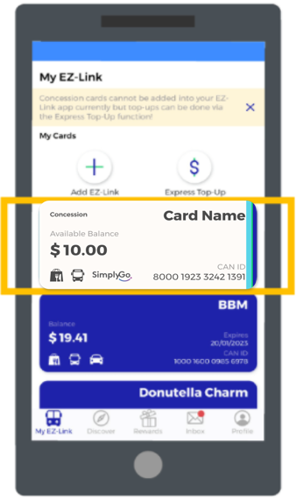 |
|
| Top-Up Kiosk (TUK) | Assisted Service Kiosk | SimplyGo Kiosk |
 |
 |
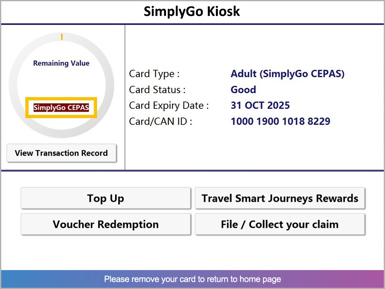 |
| Bus card reader | MRT/LRT fare gate | |
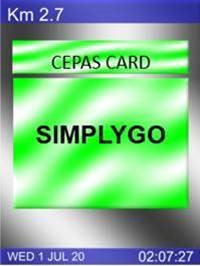 |
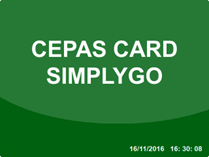 |
You may check your SimplyGo Concession card’s transaction history and card balance using the following channels:
-
- SimplyGo app; or
- Ticketing Service Kiosks, including the Top-Up Kiosks, Assisted Service Kiosks and SimplyGo Kiosks
You may top up your SimplyGo Concession Card through the following channels:
-
- SimplyGo app (up to a maximum top-up value of $400 per SimplyGo account within the last 30 days); or
- Ticketing service kiosks, including the Top-Up Kiosks, Assisted Service Kiosks and SimplyGo Kiosks; or
- SimplyGo Ticket Offices
There are no additional charges for top-ups performed using the above channels.
Please refer to the table below for the minimum top-up amount for the respective Concession cards:
|
Concession Card Type |
Minimum Cash Top-up Amount |
|---|---|
|
|
| All other concession cards |
|
|
Card balance on SimplyGo Concession card |
When can I tap in after top-up? |
|---|---|
|
≥ Minimum Travel Value (MTV) |
You may tap in immediately after top-up |
|
< Minimum Travel Value (MTV)
|
|
|
Concession Card Type |
Minimum Travel Value (MTV) Amount |
|---|---|
|
Primary / Secondary / Junior College (JC) / Polytechnic / ITE Student |
$1.00 |
|
Persons with Disabilities |
$2.00 |
|
Senior Citizen |
$2.00 |
|
Undergraduate |
$3.00 |
|
Full-time National Servicemen (NSF) |
$3.00 |
|
Workfare Transport Concession Card |
$3.00 |
|
Adult Monthly Travel Card |
$3.00 |
Using the SimplyGo app to top up your SimplyGo Concession card
You can purchase the Monthly Concession Pass (MCP) for your SimplyGo Concession card through any of the following channels:
- SimplyGo app; or
- Ticketing service kiosks, including the Top-Up Kiosks, Assisted Service Kiosks and SimplyGo Kiosks; or
- SimplyGo Ticket Offices
Before purchasing MCP for your SimplyGo Concession card, please ensure that the card balance on your SimplyGo Concession card is above the Minimum Travel Value (MTV). Please refer to the table below for the MTV of the respective type of Concession cards.
|
Concession Card Type |
Minimum Travel Value (MTV) Amount |
|---|---|
|
Primary / Secondary / Junior College (JC) / Polytechnic / ITE Student |
$1.00 |
|
Persons with Disabilities |
$2.00 |
|
Senior Citizen |
$2.00 |
|
Undergraduate |
$3.00 |
|
Full-time National Servicemen (NSF) |
$3.00 |
|
Workfare Transport Concession Card |
$3.00 |
|
Adult Monthly Travel Card |
$3.00 |
*Note:
If your SimplyGo Concession card balance falls below the MTV amount, you can purchase a MCP with a start date at least one day after the purchase date. To use the MCP immediately after purchase, you will need to top up the card prior.
Please note that if your card has a negative balance, i.e. below $0.00, you will need to top up your card before you can purchase a MCP.
You can apply for ATU with a Mastercard or Visa card through the SimplyGo app, the app can be downloaded from Google Play Store or App Store. EZ-Link features are now available on the SimplyGo app.
The Auto Top-up service automatically tops up your SimplyGo Concession card when there is insufficient value.
Upon successful sign-up of Auto Top-up, there will be a ‘hold’ amount of $0.50 reflected in your credit card statement for authorisation purposes. This amount will be released to you within seven working days.
For information on Auto Top-up, please visit here.
If your lost card is registered to the SimplyGo app or EZ-Link app, you may block it immediately via the relevant app to prevent misuse.
Visit this webpage to find out how to use the SimplyGo app to block your lost card.
Any remaining card balance and any pro-rated Monthly Concession Pass (MCP) value will be refunded to the nominated bank account or another SimplyGo EZ-Link/Concession card of your choice, within six working days.
If you purchased an unutilised MCP for the next month, a refund will also be made to the nominated bank account or another SimplyGo EZ-Link/Concession card of your choice. All refunds require six working days to process.
Alternatively, please call SimplyGo Hotline at 1800-2255 663 immediately to report the loss and to prevent misuse. Operating hours are from 8am to 6pm daily (closed on public holidays).
For assistance pertaining to damaged SimplyGo Concession card, please approach any SimplyGo Ticket Office / Ticketing Service Centre or contact SimplyGo Hotline at 1800-2255 663 (8am – 6pm daily, closed on Public Holidays).
1) Ensure you are logged in to the SimplyGo app.
2) Select the registered card you would like to check for information.
3) You can view the Concession card type, expiry date of card and Monthly Concession Pass in the next page. Select “Concession Pass Details” to view the start date and end date of the current Concession pass or buy the next Concession pass.
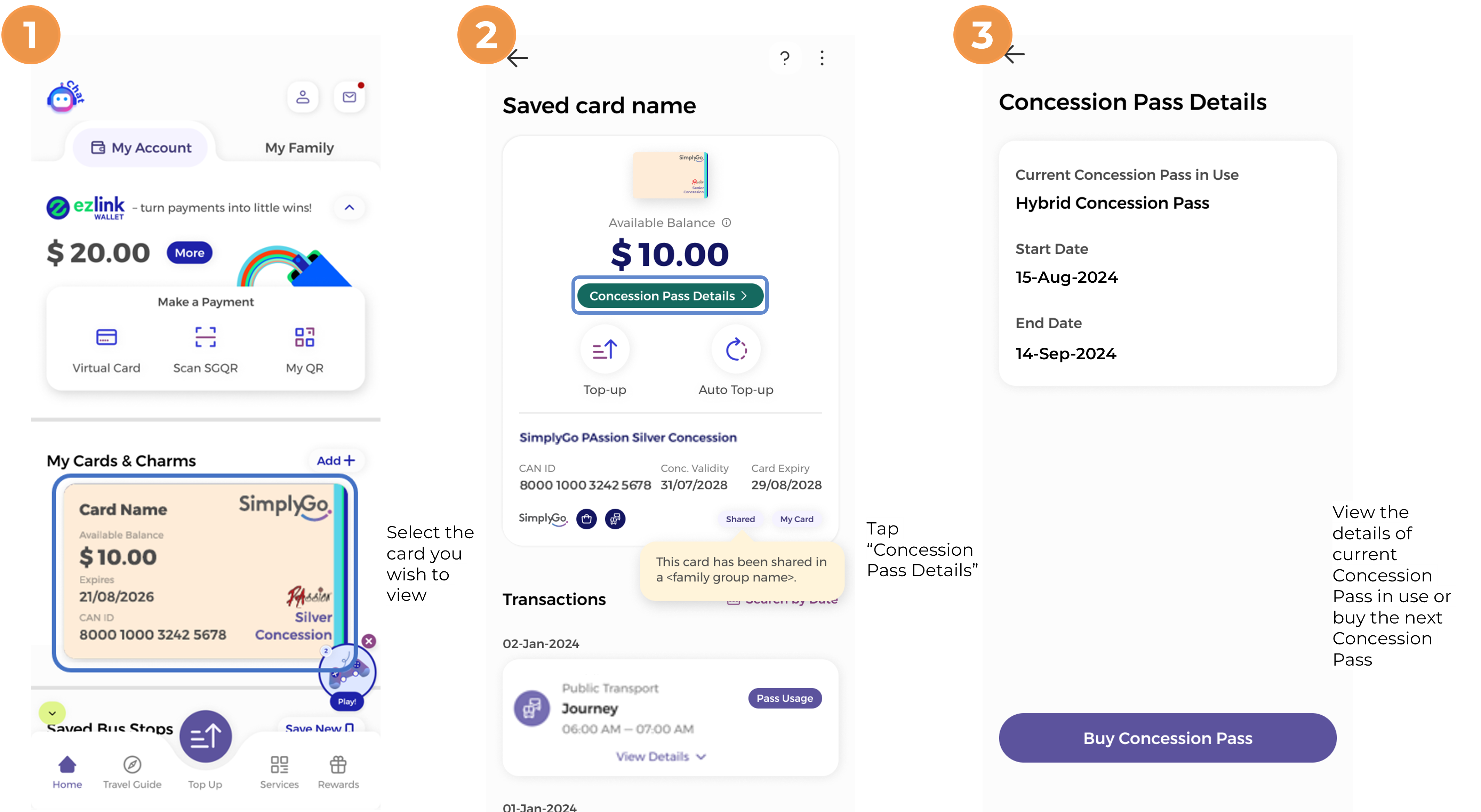
Your SimplyGo Concession card can be used for the redemption of transport vouchers. If you have a public transport electronic voucher (eVoucher), you can redeem it to your SimplyGo Concession card remotely using the SimplyGo app. Alternatively, you may continue to redeem the eVoucher using the Assisted Service Kiosk, Top-Up Kiosk, SimplyGo Kiosk or at the SimplyGo Ticket Offices.
Currently, SimplyGo Concession cards cannot be added to a mobile wallet for contactless payment.
You can add your family member/s’ SimplyGo Concession card to your SimplyGo account. However, a SimplyGo Concession card can only be added to one SimplyGo account.
If your family members are also users of the SimplyGo app and have already added their SimplyGo Concession card into their own accounts, you can still use the My Family app feature within the SimplyGo app to view their card details including travel transactions, trip details and card balance. You can also perform card top-ups for them remotely. Please note that there is a maximum top-up value of $400 per SimplyGo account within the last 30 days, regardless of the number of registered cards in the account.
You can use your SimplyGo Concession card for transit (e.g. fare payments at MRT/LRT fare gates and on buses) exactly the same way as your regular Concession card.
Additionally, you can use the SimplyGo Concession card at specified non-transit acceptance points for retail purchases at selected merchants listed here.
Important: SimplyGo Concession cards cannot be used to pay for motoring-related charges, including ERP and carpark charges.
To travel on public transport, please tap in and out with your SimplyGo Concession card on the MRT/LRT fare gates, or bus card readers. Please take out your SimplyGo Concession card from your bag or wallet so that you tap only one contactless card on the fare gates / card readers. If several contactless cards are detected, more than one card may be charged.
The card reader will display “CEPAS CARD; SIMPLYGO” when your transaction is successful, as shown below:
|
Bus card reader |
MRT/LRT fare gate |
|---|---|
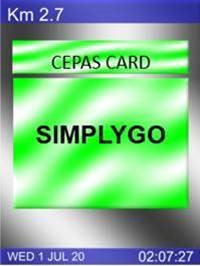 |
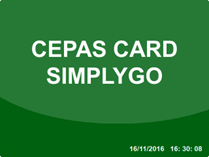 |
*If the card reader at the point of boarding or alighting emits an amber light when tapping your card, this means that your Concession card’s entry/exit has been recorded. If the card reader at the point of boarding or alighting emits a red light when tapping your card, this means your Concession card has been rejected.

The SimplyGo Concession card can be used to pay for fares on all bus services operated by the public transport operators (PTOs). All PTO-operated services (basic, premium and express bus services) are installed with standard bus card readers, as shown above.
Please be assured that there are no changes to the fares when using SimplyGo Concession cards. Commuters who use SimplyGo Concession cards for public transport will continue to enjoy existing concessionary fares.
Please refer to here for more information on fares and here for more information on concession cards.
Fare charged and remaining card balance are not displayed instantaneously on the card reader / fare gates as these transactions are carried out through the backend system.
Your fare expenditure will be available for viewing and tracking on the SimplyGo app. Please enable your in-app notification to receive the estimated fare after each trip, and to be reminded when your card balance is low and a top-up is required.
You may also check your travel history and transactions at the ticketing service kiosks available at the MRT/LRT stations and Bus Interchanges island-wide.
|
Comparison of Transaction Details between SimplyGo Concession and Concession (CEPAS) |
||
|
Type of Transaction Details |
SimplyGo Concession Card |
Concession Card |
|
Remaining value |
Immediate Update |
48 hours from the last transaction made |
|
Speed of Display of Transactions |
Immediate Update |
48 hours from the last transit and top-up made at the Top-up Kiosk |
|
Transit Transaction Displayed on the SimplyGo app |
Yes |
Yes |
|
Top-ups on the SimplyGo app |
Yes |
No* |
|
Top-ups at the Top-up Kiosk |
Yes |
Yes |
|
Non-Transit Payments (Retail) |
Yes |
No* |
|
Non-Transit Payments (Voucher Claims) |
Yes |
No* |
![]()
Please refer to the table below for the Minimum Travel Value (MTV) of the respective Concession card types. The MTV is necessary to ensure that there is sufficient card balance, even for the longest journey.
You will not be able to continue using your SimplyGo Concession card for travel if you have insufficient card balance (below MTV). Please top up your card in order to continue your journey.
|
Concession Card Type |
Minimum Travel Value (MTV) Amount |
|---|---|
|
$1.00 |
|
$2.00 |
|
$3.00 |
For travelling on buses, please ensure that the remaining stored value is sufficient to cover the fare from your boarding point to the alighting point. Commuters taking Express bus services should note that the maximum bus fare is as follows:
- Adults: $3.07
- Students: $1.04
a. You may be tapping with more than one payment card.
If you tap a wallet with multiple cards (e.g. Contactless bank card (Mastercard, NETS or Visa), EZ-Link, NETS FlashPay or Concession cards), the card reader / fare gate may not be able to correctly identify the card you wish to travel with. As such, an incorrect transaction will occur, or you may see the following error messages.
|
Bus card reader |
MRT/LRT fare gate |
|---|---|
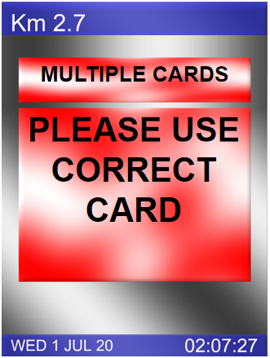 |
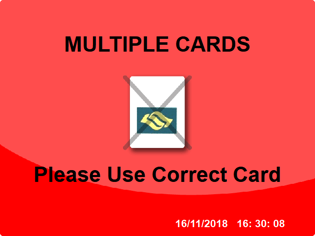 |
Please take out the card you intend to use from your wallet or bag so that you tap only one card at the fare device to enter and exit. Do remember to always tap in and out with the same card. This prevents the system from considering the entry and exit as two separate trips.
b. Your card may have insufficient value.
You will not be able to continue using your SimplyGo Concession card for travelling if you have insufficient card balance. You will encounter the following messages on the fare devices (as shown in the pictures below).
|
Bus card reader |
MRT/LRT fare gate |
|---|---|
 |
|
Please top up your card to continue your journey. For top-ups done using the ticketing service kiosks, you will be able to use your SimplyGo Concession card immediately after successful top-up. For top-ups done using other channels (e.g. SimplyGo app), please tap your card at the NFC antenna of your phone via the 'Scan Card for Details' function on the SimplyGo app or place your card on a card reader at any Top-Up Kiosk or Assisted Service Kiosk to enable immediate entry.
c. Your card may be damaged / expired
Should you continue to encounter difficulties using the SimplyGo Concession card, please approach any SimplyGo Ticket Office / Ticketing Service Centre or contact SimplyGo Hotline for assistance at 1800-2255 663 (8am – 6pm daily, closed on Public Holidays).
If there are any discrepancies in your travel transactions, please use the SimplyGo app to submit claims for the travel transactions. Claims for your SimplyGo Concession card must be filed within 14 days after the date of travel transaction*.
Please note that you can only view up to the last 180 days of your transaction history.
*For CBT Concession cards, claims must be filed within 14 days after the date of travel transaction.
How to submit a claim via the SimplyGo app
You may also check the status of your claims on the SimplyGo app.
Under the Distance Fares system, trips made within the same journey will be consolidated before the fare is finalised. Hence, your fare will be indicated as ‘Pending’ in your travel transaction history before it is finalised.
Yes, you will need to add your SimplyGo Concession card to your SimplyGo account before you can make SGQR payments with the card. Your card will also need to meet the following criteria:
- Card has sufficient value for the transaction.
If your card is on Auto Top-up (ATU): ATU will be triggered if your balance falls below $3. However, if your balance is already insufficient for the transaction before ATU is triggered, the transaction cannot be completed and you will need to top up the balance manually. - Card is not blocked
- Card has not expired
Please note only SimplyGo EZ-Link cards and SimplyGo Concession cards can be used for SGQR payments. Cards that have not been converted to SimplyGo cannot be used to make SGQR payments.
SGQR payments can be made at local merchants that display the SGQR decals with the following icons:

Please refer to the steps in this link.
No, there are no additional fees for SGQR transactions. You will only be charged the purchase amount.
The standard $500 card limit applies.
Yes, you will earn 1 EZ-Link reward point for every $0.10 spent.
Please file for the refund directly with the merchant. Upon agreement, the merchant will have to cancel the transaction for the funds to be transferred back to your SimplyGo Concession card.
Do note that only same-day transactions can be refunded.
You can view your SGQR transaction history via the SimplyGo app, under each card’s Details Page for SimplyGo Concession Cards.
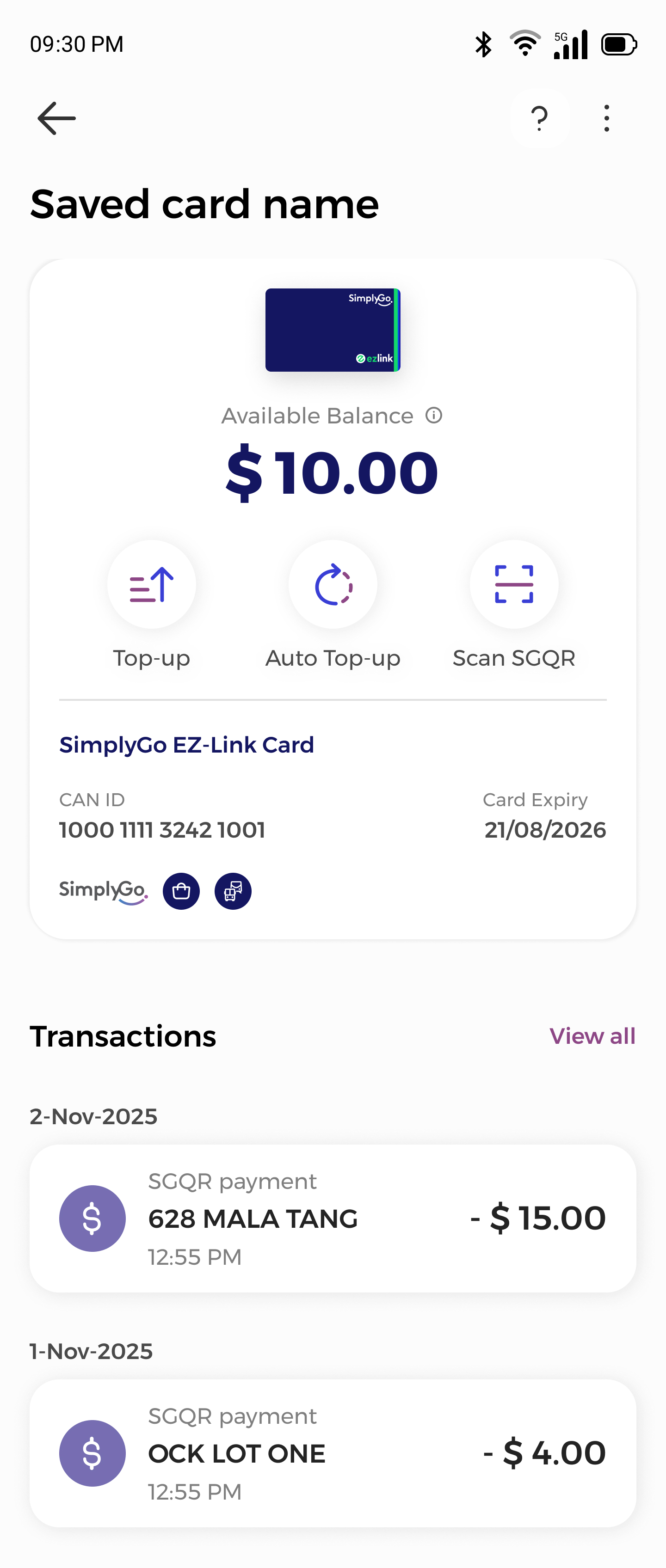
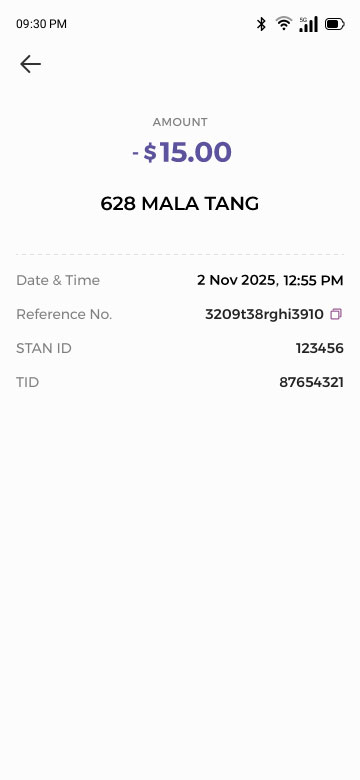
Yes, SGQR transactions are protected by SimplyGo’s security features, including:
- Biometric login
- Payment PIN protection
Commuters who face issues at the point of boarding/alighting or entry/exit can approach the Bus Captains or Passenger Service Centres at MRT stations respectively for assistance, or contact our hotline at 1800-2255 663 (8am – 6pm daily, closed on Public Holidays).
For feedback on the SimplyGo Concession card and SimplyGo app, click here or contact our hotline at 1800-2255 663 (8am – 6pm daily, closed on Public Holidays).
For more information about SimplyGo Concession cards, click here or contact our hotline at 1800-2255 663 (8am to 6pm daily, closed on public holidays). Alternatively, you may make use of our Chatbot, AskAddy on the website or on the SimplyGo app.
The Auto Top-up (ATU) scheme brings ease and convenience to commuters by automatically adding value to their SimplyGo EZ-Link, SimplyGo Concession, EZ-Link cards/charms/wearables when the remaining card value is insufficient for fare payments in transit (MRT/Buses) or at selected non-transit merchants.
The pre-selected ATU amount will be deducted from the registered bank account or from the registered credit card.
There are no convenience fees for Auto Top-up.
Once the Auto Top-up service has been activated on your SimplyGo Concession card, Auto Top-up will occur when the remaining value is insufficient to pay for your next transaction at any train faregate or bus reader.
Auto Top-up will also occur at retail touchpoints which accepts SimplyGo Concession card as a payment option (participating merchants only). For full list of EZ-Link and SimplyGo Concession card retail acceptance points, please click here.
Example:
Assuming you have activated Auto Top-up on your SimplyGo Concession card for $30.00 and there is a remaining stored value of $2.50 and the journey cost $2.70 – when you tap your SimplyGo Concession card at a train faregate, the Auto Top-up will occur. This is because of the minimum remaining value of $3.00 required for going through the train faregate.
Hence, when you tap to exit, the new value of your card will be shown as $29.80.
When you tap your SimplyGo Concession card on a bus reader (e.g. Express Bus service), the Auto Top-up will occur when you exit as it has calculated that the fee for the total journey is more than the balance value on the card, hence the new value shown at the EXIT bus reader will be $29.80.
Once a day with the option for multiple top-ups.
The multiple top-up mode allows for consecutive top-up transactions to occur on the given card when the remaining card value fall below the threshold after a transaction (after-usage trigger) or whenever there is insufficient fund to purchase an item (before-usage trigger).
Note
Transit transactions: No limit on the number of Auto Top-up triggers per day.
Retail merchants: Daily limit of three (3) Auto Top-up triggers per day.
Scenario 1: Auto top-up trigger amount selected is $20,
User purchases an item with a value of $20 and card balance is $10.
Single Top-up Mode: A single top-up will occur on the card
Multiple Top-up mode: Top-up transaction will occur on card
Scenario 2: Auto top-up trigger amount selected is $20,
User purchases an item with a value of $40 and card balance is $10.
Single Top-up Mode: Transaction will fail as value of item is greater than the single top-up value.
Multiple Top-up mode: 2 top-up transactions will occur on card.
Yes. To change the Auto Top-up trigger on your SimplyGo Concession card, you will need to login to the SimplyGo app and select your new preferred top-up amount.
Users may select from the Auto Top-up trigger options; either a single per day or multiple triggers per day.
Please note that the new trigger mode will be applied to the subsequent top-up transaction.
An Auto Top-up transaction will occur on the SimplyGo Concession card when the remaining card value falls below $3.
Please check if it is due to the Auto Top-up frequency limit per day.
Alternatively, your Auto Top-up service could have failed or terminated due to a failure to deduct funds from your bank account or credit card account.
To continue the Auto Top-up service, please check the SimplyGo app if there is a need to update your source of funds or to reapply for the service.
You will be able to enjoy these convenience features when you pair your SimplyGo Concession card with the SimplyGo app;
- View Auto Top-up transactions
- Change Auto Top-up amount
- Switch on or switch off multi Auto Top-up triggers
- Change credit card expiry date
- Change the source of fund
- Terminate Auto Top-up
- Card Blocking
- View transaction history
- Receive In-app notifications
You can view your transactions on the SimplyGo app.
You can apply for Auto Top-up with a credit card or bank account using the SimplyGo app that can be downloaded from Google Play Store or App Store.
For concession cardholder, you may also apply for Auto Top-up with a DBS/POSB ATM card at any Top Up Kiosk.
The payment modes accepted are:
- Mastercard* or Visa* credit card – using the SimplyGo app.
- DBS/POSB bank account – using the SimplyGo app.
- DBS/POSB ATM card – via the Top Up Kiosk.
Please note that EZ-Link Wallet and EZ-Link Wallet with Mastercard are currently not accepted for ATU applications.
*Only credit cards from the following card issuers are accepted:
- Citibank
- HSBC Singapore
- OCBC
- POSB/DBS Bank
- Standard Chartered
- UOB
No, there are no fees for switching payment mode.
SimplyGo Concession card holders can apply for the Auto Top-up service using a joint DBS/POSB bank account. This is done by using the same DBS/POSB ATM card for the application process for up to three SimplyGo Concession cards.
However, please note that joint accounts can only be used by one EZ-Link account holder.
You can link up to three EZ-Link and/or SimplyGo Concession cards to each credit card or bank account.
Please link them to another credit card or bank account in order to apply Auto Top-up.
Please ensure the given bank card has not been previously added to a SimplyGo account. Each source of fund may only be added to a single SimplyGo account.
If you wish to use the given bank card in your account, kindly un-register the card and register it again.
For further assistance, please contact the SimplyGo Hotline at 1800-2255 663 (operational hours are from Mon-Sun, 8am to 6pm, excluding public holidays).
A maximum of six source of funds (not inclusive of bank accounts) can be added to your SimplyGo app account.
Yes, there is a monthly e-Statement provided if you have registered your email address with SimplyGo. However, for debit/credit card statements provided by associated bank/card account, the Auto Top-up transactions will show as ‘SPL AUTO TOPUP’.
The delay in charges is due to different settlement procedures with different merchants, which could take up to 60 days.
You may contact the SimplyGo Hotline at 1800-2255 663 (operational hours are from Mon-Sun, 8am to 6pm, excluding public holidays), to confirm your transactions.
The Auto Top-up (ATU) amounts available for selection are $20, $30, $40 and $50.
As the next Auto Top-up can only be effective four calendar days after the previous Auto Top-up, you are advised to select an amount that is sufficient to cover your card usages for at least four days.
This is a pre-authentication charge to ensure that your credit card is valid. This charge will be released after seven days.
No, there will be no pre-authorisation amount held.
Each SimplyGo Concession card can only be activated for one Auto Top-up facility.
Yes, you can apply for Auto Top-up for your children and parents. All types of SimplyGo Concession cards are eligible for the Auto Top-up service.
You should obtain immediate approval for Auto Top-up applications.
The Auto Top-up service is activated immediately upon successful application.
You will need to use the SimplyGo app to check your application stats. Please tap on the Auto Top-up button in the SimplyGo app to check your application status.
The application page is protected by a Secure Socket Layer (SSL) certificate. It is a standard secure protocol used by other banks and financial institutions.
Should your application be rejected, you will see an error message on the screen.
If you require further assistance, please submit an e-Feedback form stating your full name and 16-digit CAN ID. We will investigate and reply to you within five working days. Alternatively, you may contact the SimplyGo Hotline at 1800-2255 663 (Operational hours are from Mon-Sun, 8am to 6pm, excluding public holidays).
In order to change the Auto Top-up amount that you have previously applied for, you can change it through the SimplyGo app;
- Click on the “Auto Top-up” icon
- Select “Change” and select your desired Auto Top-up amount
Please refer to the step-by-step guide to update your Auto Top-Up (ATU) payment method.
Please refer to the step-by-step guide to update your credit card expiry date.
Should you wish to terminate the Auto Top-up facility, you can do so using the SimplyGo app.
Should you require a refund of the stored value in your SimplyGo Concession card, kindly do so at any SimplyGo Ticket Offices.
Please bring along your NRIC/Passport and your SimplyGo Concession card. A deferred refund will be processed and the remaining value, subject to the terms and conditions of refund for ATU enabled cards, will be returned to your associated credit card/bank account.
If you have paired your SimplyGo Concession card with the SimplyGo app, you may use the SimplyGo app to block your lost card, or contact the SimplyGo Hotline at 1800-2255 663 (operational hours are from Mon-Sun, 8am to 6pm, excluding public holidays).
Please pair your SimplyGo Concession card with the SimplyGo app as card-blocking only applies to registered SimplyGo Concession cards. Should you call after office hours, please leave a voicemail to lodge your lost report.
The remaining monies left on your SimplyGo Concession card, subject to the terms and conditions of refund of cards on the Auto Top-up facility, will be refunded back to your credit card or bank account.
It will take six working days from the date of the loss report to process the refund. Once the SimplyGo Concession card is reported lost, you will not be able to cancel the loss report and/or reuse the card even if the card is found, for security reasons.
PAssion card holders
For PAssion card holders, please call the PA Hotline at 6225-5322 to make a lost report on your card. Should you call after office hours, please leave a voicemail to lodge your lost report. The remaining monies left on your card, subject to the terms and conditions of refund of cards on the Auto Top-up facility, will be refunded back to your credit card or bank account.
If you require further assistance, please submit an e-Feedback form stating your full name and 16-digit CAN. We will investigate and reply to you within five working days. Alternatively, you may contact the SimplyGo Hotline at 1800-2255 663 (operational hours are from Mon-Sun, 8am to 6pm, excluding public holidays).